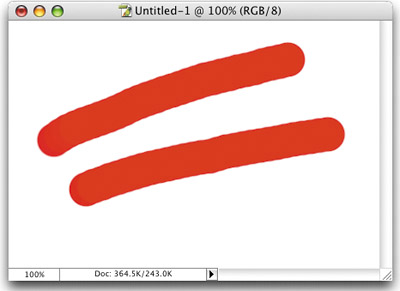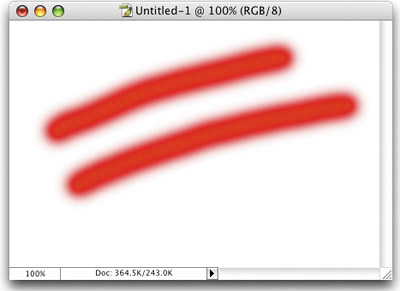CHANGE BRUSH SOFTNESS ON THE FLY
|
You can increase or decrease the softness of a round brush in Photoshop without changing the size of the brush by pressing Shift-Left Bracket or Shift-Right Bracket. That's almost too easy. |
The Digital Photography Book
ISBN: 735713561
EAN: 2147483647
EAN: 2147483647
Year: 2006
Pages: 429
Pages: 429
Authors: Scott Kelby