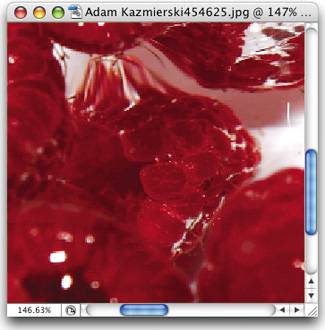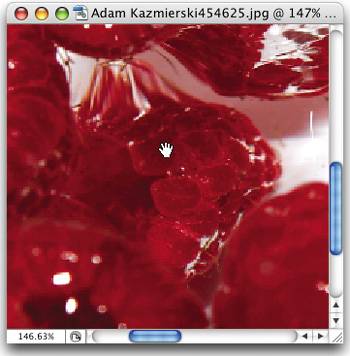LOST YOUR CURSOR? FIND IT FAST
| < Day Day Up > |
LOST YOUR CURSOR? FIND IT FAST!Photoshop's cursors can be easy to lose onscreen, especially if you're working on a big screen or with the crosshair cursor (meaning you have the Caps Lock key active). Well, the next time you're working on an image, and you say to yourself, "Hey, where in the heck is my cursor?" (but you use a different word in place of "heck"), try this just hold the Spacebar down for a moment. This temporarily changes your cursor into the Hand tool, whose icon is larger, white, and easy to see. Once it appears, you'll see right where your cursor is, and you can release the Spacebar. Where's my cursor?
©ISTOCKPHOTO/ADAM KAZMIERSKI There it is.
|
| < Day Day Up > |
Photoshop CS2 Killer Tips
ISBN: 0321330633
EAN: 2147483647
EAN: 2147483647
Year: 2006
Pages: 448
Pages: 448
Authors: Scott Kelby, Felix Nelson