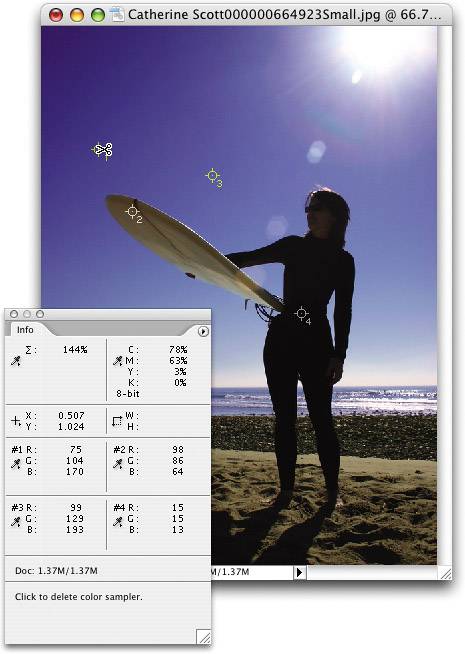HOW TO READ FOUR AREAS AT ONCE
| < Day Day Up > |
| Photoshop's Color Sampler tool lets you sample up to four different color readings from within your image at the same time. The cool thing is, anytime you have one of Photoshop's paint tools (Brush, Pencil, etc.), you can instantly access the Color Sampler by holding Option-Shift (PC: Alt-Shift). Click to add a color sampler and the Info palette immediately pops up to show you the reading. Each time you add a sampler, the Info palette expands to show that reading (leaving your earlier readings still visible). To delete any sampler, press Option-Shift (PC: Alt-Shift) again and just move the cursor back over the sampler and it will change into a pair of scissors. Click right on the sampler in your image to delete it. (Hint: You have to click directly on the sampler or it won't work, and this doesn't work for all painting tools.) ©ISTOCKPHOTO/CATHERINE SCOTT
|
| < Day Day Up > |
EAN: 2147483647
Pages: 448
- Chapter I e-Search: A Conceptual Framework of Online Consumer Behavior
- Chapter V Consumer Complaint Behavior in the Online Environment
- Chapter IX Extrinsic Plus Intrinsic Human Factors Influencing the Web Usage
- Chapter XI User Satisfaction with Web Portals: An Empirical Study
- Chapter XII Web Design and E-Commerce