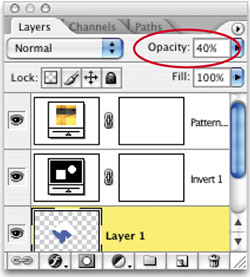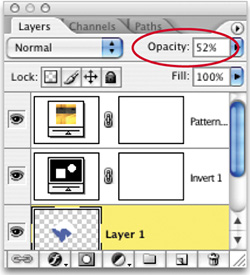INSTANT OPACITY CHANGE
| < Day Day Up > |
| Anytime you want to change the Opacity of the layer you're currently working on, just switch to the Move tool (V) and press a number key on your keyboard: 4 = 40% Opacity, 5 = 50% Opacity, etc. If you want an exact percentage, such as 52%, then type 52. (Note: You have to type quickly, or you'll get 50%, then 20%.)
|
| < Day Day Up > |
Photoshop CS2 Killer Tips
ISBN: 0321330633
EAN: 2147483647
EAN: 2147483647
Year: 2006
Pages: 448
Pages: 448
Authors: Scott Kelby, Felix Nelson