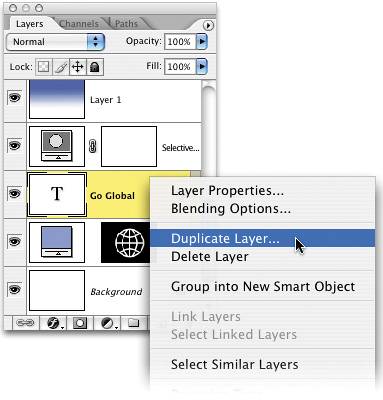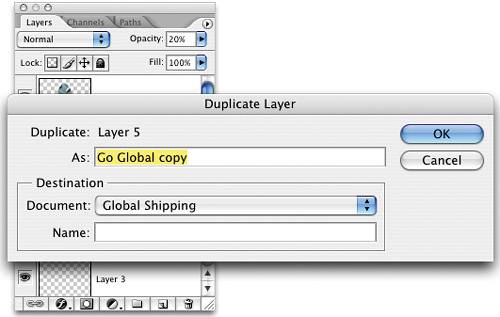COPY A LAYER IN THE SAME LOCATION IN ANOTHER DOCUMENT
| < Day Day Up > |
| To make a copy of your current layer and have it appear in the exact location in a different Photoshop document, Control-click (PC: Right-click) on the layer in the Layers palette that you want to copy, and choose Duplicate Layer. When the Duplicate Layer dialog appears, choose the Destination from the Document pop-up menu, and click OK.
|
| < Day Day Up > |
Photoshop CS2 Killer Tips
ISBN: 0321330633
EAN: 2147483647
EAN: 2147483647
Year: 2006
Pages: 448
Pages: 448
Authors: Scott Kelby, Felix Nelson