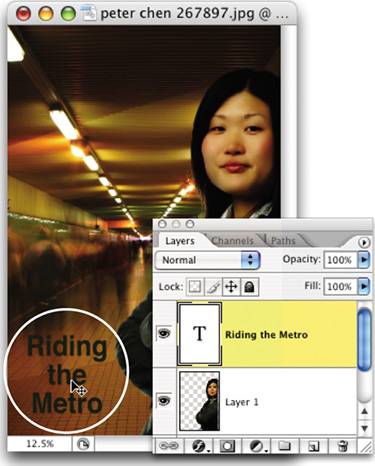JUMP TO ANY LAYER JUST BY CLICKING IN YOUR IMAGE
| < Day Day Up > |
| You can jump to any layer in your document without going to the Layers palette. Press V to switch to the Move tool. Now, press-and-hold the Command key (PC: Control key), and click on an object in your image that you want, and you'll instantly jump to that object's layer. ©ISTOCKPHOTO/PETER CHEN
|
| < Day Day Up > |
Photoshop CS2 Killer Tips
ISBN: 0321330633
EAN: 2147483647
EAN: 2147483647
Year: 2006
Pages: 448
Pages: 448
Authors: Scott Kelby, Felix Nelson