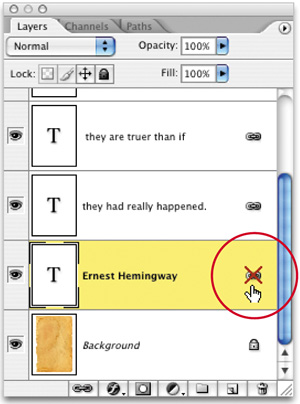TEMPORARILY UNLINKING A LAYER
| < Day Day Up > |
| If you have a layer linked to another layer in CS2, you'll see a Link icon appear to the right of the layer's name (it appears there now, because the old Link column that used to appear to the left of layers is gone). If you hold the Shift key and click directly on that Link icon, that layer will be temporarily unlinked (you'll see a red X appear through that layer's Link icon). To relink it, just Shift-click on that icon again. ©ISTOCKPHOTO/KIM SOHEE
|
| < Day Day Up > |
Photoshop CS2 Killer Tips
ISBN: 0321330633
EAN: 2147483647
EAN: 2147483647
Year: 2006
Pages: 448
Pages: 448
Authors: Scott Kelby, Felix Nelson