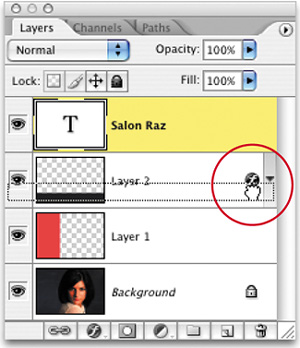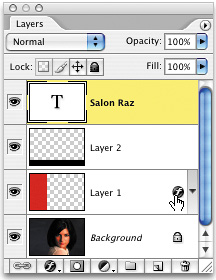MOVING LAYER EFFECTS FROM ONE LAYER TO ANOTHER
| < Day Day Up > |
| In previous versions of Photo-shop, when you wanted to move an applied effect (like a drop shadow or bevel and emboss) from one layer and have it appear on another layer, you'd copy the effect from your original layer, then paste it onto your preferred layer, then go back to the original layer and drag the effect into the Trash. Four steps are just too much. How about only one just drag the little round " ©ISTOCKPHOTO/SHARON DOMINICK
|
| < Day Day Up > |
Photoshop CS2 Killer Tips
ISBN: 0321330633
EAN: 2147483647
EAN: 2147483647
Year: 2006
Pages: 448
Pages: 448
Authors: Scott Kelby, Felix Nelson
 " icon from the active layer to the layer you want it on, and it relocates to that layer. If you want to duplicate the effect (rather than move it), just Option-drag (PC: Alt-drag) the icon.
" icon from the active layer to the layer you want it on, and it relocates to that layer. If you want to duplicate the effect (rather than move it), just Option-drag (PC: Alt-drag) the icon.