USE YOUR LAST SETTINGS AND SAVE TIME
| < Day Day Up > |
| This is a tip that will save you time when you're making tonal adjustments using Levels, Curves, Color Balance, etc. (most anything that appears under the Adjustments submenu under the Image menu). When you bring up one of the tonal adjustment dialogs, it always displays its default settings, but if you hold the Option key (PC: Alt key) when choosing it from the Adjust-ments menu, instead of coming up with the default settings, it will display the last settings you used in that particular dialog. You can also add the Option (PC: Alt) key to the keyboard shortcuts. For example, the shortcut to bring up the Levels dialog is Command-L (PC: Control-L), but if you add Option (PC: Alt) to those keys, the Levels dialog will open with your last-used settings. ©ISTOCKPHOTO/ANA GOMEZ LAURIA 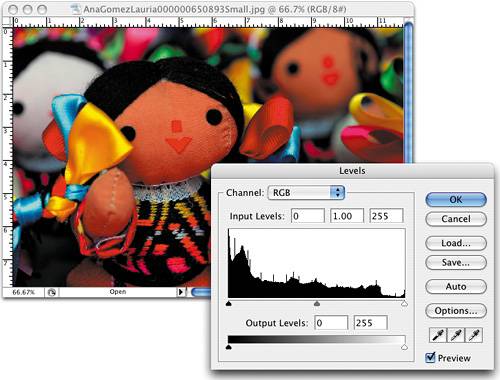 |
| < Day Day Up > |
EAN: 2147483647
Pages: 448