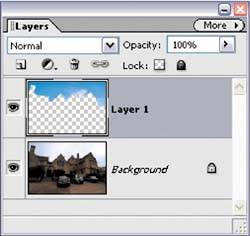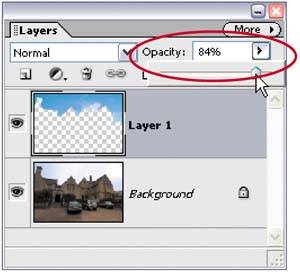Replacing the Sky
| When shooting outdoors, there's one thing you just can't count onthe sun. Yet, you surely don't want to take a photo of your house on a dreary day, or shoot a photo of your car on a gray overcast day. That's why it's so important to have the ability to replace a gloomy gray sky with a bright sunny sky. Is it cheating? Yes. Is it easy? You betcha. Do people do it every day? Of course. Step One©SCOTT KELBY  Open the photo that needs a new, brighter, bluer sky. Step Two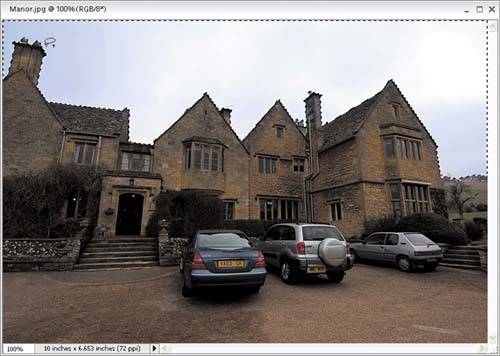 You have to make a selection around the sky. Usually, you can click in the sky area with the Magic Wand tool (W) to select most of it, and then choose Similar from the Select menu to select the rest of the skybut as usual, it likely selected other parts of the image besides just the sky. So use the Lasso tool (L) while holding the Alt key to deselect any excess selected areas on your image. If needed, hold the Shift key while using the Lasso tool to add any unselected areas of the sky. You can use any combination of selection tools you'd likethe key is to select the entire sky area. Step Three©SCOTT KELBY 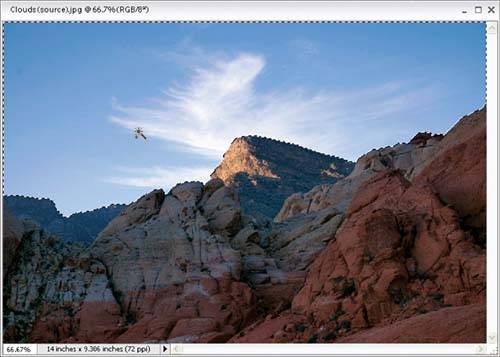 Shoot some nice blue skies and keep them handy for projects like this, or steal a sky from another photo. Simply open one of those "blue sky" shots, and then go under the Select menu and choose All to select the entire photo, or use the Wand or Lasso tools as you did in the previous step to select just the sky you want. Then, press Control-C to copy this sky photo into memory. Step Four
Switch back to your original photo (the selection should still be in place). Create a new layer by clicking on the Create a New Layer icon at the top of the Layers palette, then go under the Edit menu and choose Paste Into Selection. The new sky will be pasted into the selected area in your new layer, appearing over the old sky. Press Control-D to deselect. Step Five
If the sky seems too bright for the photo, simply lower the Opacity of the layer in the Layers palette to help it blend in better with the rest of the photo. That's itnewer, bluer sky. Before
After
|
EAN: 2147483647
Pages: 201