Getting the NetBeans Developer Collaboration Tools
| The NetBeans Developer Collaboration tools come in the form of optional modules for NetBeans IDE 5.0. To download and install the Developer Collaboration modules, launch NetBeans IDE and select the Tools | Update Center menu item. In the Update Center wizard, select Developer Collaboration from the Update Center as shown in Figure 18-1. Figure 18-1. Update Center panel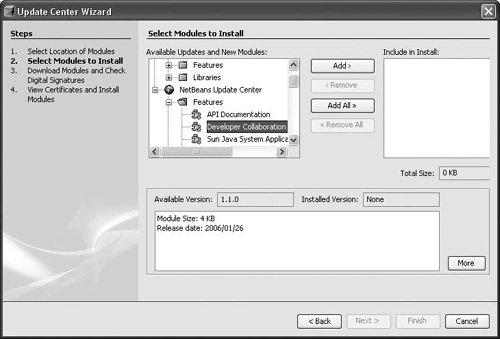 To continue with the installation of the Developer Collaboration modules, click through the Update Center wizard pages to accept the license agreements and to download and install the necessary modules. Once you have downloaded and installed the Developer Collaboration modules, you will notice a new menu called Collaborate and two new icons in the main toolbar. |
NetBeans IDE Field Guide(c) Developing Desktop, Web, Enterprise, and Mobile Applications
ISBN: N/A
EAN: N/A
EAN: N/A
Year: 2004
Pages: 279
Pages: 279
- Enterprise Application Integration: New Solutions for a Solved Problem or a Challenging Research Field?
- The Effects of an Enterprise Resource Planning System (ERP) Implementation on Job Characteristics – A Study using the Hackman and Oldham Job Characteristics Model
- Context Management of ERP Processes in Virtual Communities
- Distributed Data Warehouse for Geo-spatial Services
- Healthcare Information: From Administrative to Practice Databases