Using Mobility File Templates
| The process of creating files in Mobility projects is identical to that of creating files in general Java projects. Templates for creating MIDP classes can be found under the top-level MIDP category in the New File wizard, as shown in Figure 14-2. You can open the New File wizard by choosing File | New File. Figure 14-2. New File wizard, MIDP templates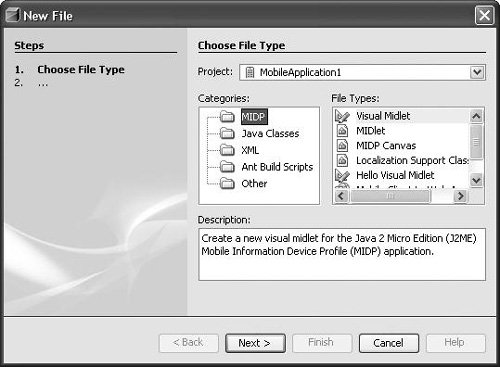 MIDP CanvasTo create a MIPDCanvas:
MIDletThe wizard for creating MIDlet file types differs slightly from that of other file templates in that it also collects information that is used in the application's JAD file.
Localization and Support ClassThis is an advanced template that uses configurations; therefore, it is described in Localizing Applications later in this chapter. |
EAN: N/A
Pages: 279