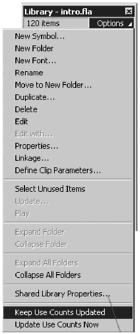Using the Use Counts
| When you create files, you often end up having several assets in your Library that you don't use in your final Flash movie. You might import several sounds and use only one, or you might create a particular symbol and then change your mind and never use it. When your file starts getting large, it gets harder and harder to keep track of all your assets. Why confuse things by having unused assets in your file? Flash gives you the ability to track which symbols are being used in your presentation and how many times each symbol is being used. You do this by using the Keep Use Counts Updated option located on the Library Options pop-up menu (see Figure 6.2). When the Keep Use Counts Updated option is selected, Flash updates your use count automatically every time you use an item from the Library. After you have your use counts updated, you can see which items aren't currently being used and delete them. Figure 6.2. Use the Keep Use Counts Updated option in the Library Options pop-up menu to keep track of how many times a symbol is being used in your Flash file. Note Unless you have a very slow processor, choose Keep Use Counts Updated rather than Update Counts Now. Update Counts Now doesn't keep a continuous count of the items on the Stage that are currently in use. It just takes a snapshot of the Stage at the time at which you select it. Note Don't casually delete items that are not listed as being used on the Stage. After you delete a symbol, it's gone. If you think there is any chance you might need an unused symbol later, don't delete it! You can always make a folder in your Library, name the folder Junk, and place questionable items in there until your project is finished and you're sure you won't need the items anymore. One thing that might make you a little crazy is that when you delete items from the Library and save your file, your file size doesn't decrease; in fact, it might even increase. To get around this quirk in Flash, choose File > Save As and give your file a new name (project1.fla, project2.fla, and so on). Keeping incremental files while you're working on a project is a good idea anyway. You never know when you might need a previous version of the file. |
EAN: 2147483647
Pages: 257