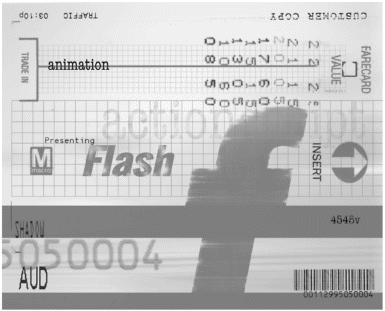Chapter 17. Interface Techniques
| Flash 5 makes it easy to create simple interactivity. Buttons are the most obvious example. Press a button and something happens. However, if you want to add real interactivity to your site, you need to get into ActionScript. In fact, what separates the Flash wannabes from the Flash gurus is a solid understanding of how to combine Actions to get the kind of interactivity they want. In this chapter, you get a solid introduction to some of the types of interactivity you can add to your Flash movie. You'll learn how to do the following:
We start by taking a look at how you set up basic drag-and-drop style interactivity. |
EAN: 2147483647
Pages: 257