Appendix C. Command Prompt Crash Course
If you don't quite have a grasp on the concept of DOS or the Command Prompt, here's a quick primer on this useful but oft-forgotten interface.
The Command Prompt in Windows XP is based on MS-DOS (Microsoft Disk Operating System), the operating system used by the first PCs and the basis for many versions of Windows, including 9x/Me. As explained in Chapter 1, however, the Windows XP/2000/NT platform has been designed from the ground-up to be completely independent of DOS.
Fortunately, the DOS-like command prompt is still available from within Windows. If you don't have a Command Prompt item in your Start Menu, go to Start ![]() Run, type cmd, and press Enter.
Run, type cmd, and press Enter.
|
When you open a Command Prompt window, you'll see a window that looks like the one shown in Figure C-1. The cursor indicates the command line (where commands are typed), and the prompt usually shows the current working directory (here, C:\Documents and Settings\Administrator\Desktop), followed by a caret (>).
Figure C-1. The command prompt is used to complete some of the solutions in this book.
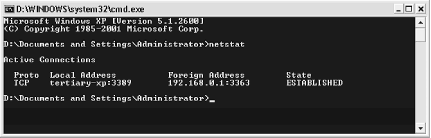
To run a program or execute a command, just type the name of the program or command at the command line (also called the "C" prompt because it usually looks like C:\>), and press Enter.
Some command prompt applications simply display information and then exit immediately. For example, Figure C-1 shows some output from the Active Connections utility (netstat.exe) discussed in Section 7.3.3.
EAN: 2147483647
Pages: 78
