Change Anchor Types
You can transform anchor points from corner to smooth, or vice versa. The easiest way to perform this task is to use the Convert Anchor Point tool (in the Pen tool tearoff).
When you point and click on an anchor point with the Convert Anchor Point tool, curved points are instantly converted to straight corner points. In Figure 6-8, the curved anchor point is about to be converted to a corner point.
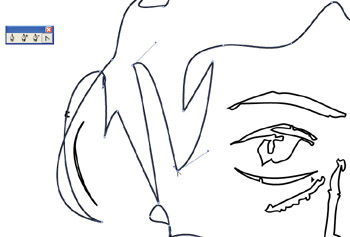
Figure 6-8: Converting a smooth anchor point to a corner anchor point
If you convert a straight point to a curved point, you can immediately click and drag to define and manipulate control points to edit the line segments that connect to that point. In Figure 6-9, a straight corner anchor has been converted to a smooth anchor with the Convert Anchor Point tool, and the control points are being maneuvered to define the curve.

Figure 6-9: Adjusting the control points on a converted anchor
EAN: 2147483647
Pages: 175