THE GROUP POLICY MANAGEMENT CONSOLE
| | ||
| | ||
| | ||
Windows Server 2003 introduced a new tool to manage Group Policy called the Group Policy Management Console (GPMC). The GPMC is a separate installation and can only be used in conjunction with Windows Server 2003 machines. The installation files can be found at: http://www.microsoft.com/windowsserver2003/gpmc. The management console can be installed on either Windows Server 2003 or Windows XP Professional with SP1.
Some of the key enhancements of the Group Policy Management Console include the following:
-
– A unified graphical interface that makes Group Policy easier to administer
-
– The ability to back up and restore Group Policy Objects
-
– Import/export and copy/paste of Group Policy Objects and Windows Management Instrumentation filters
-
– Simplified management of Group Policy related security and delegation
-
– HTML reporting for GPO settings and the resultant set of policy data
-
– Scripting of Group Policy-related tasks exposed within this tool
The Group Policy Management Console allows an administrator to view the scope of created policies, as shown in Figure 15-6. It also enables an administrator to view the resulting policies applied to users or computers, as seen in Figure 15-7. This is very handy in situations where settings are not behaving as expected, as the administrator can see which policy is overriding the other and make the appropriate changes.
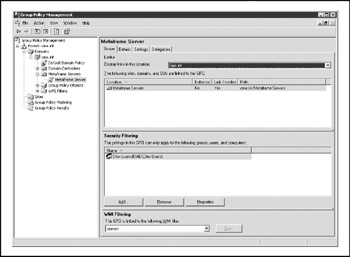
Figure 15-6: The Group Policy Management Console policy scope
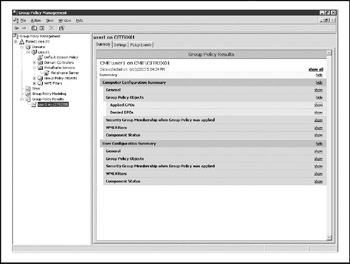
Figure 15-7: The Group Policy Management Console Group Policy results
EAN: 2147483647
Pages: 137