Duplicating a Sequence
| [ LiB ] |
Duplicating a Sequence
Before you begin trimming a sequence, it's always a good habit to duplicate your sequence. This acts as a safeguard when making so many changes. To duplicate a sequence, select the sequence in your bin. Remember, sequences have different icons when viewed in Text view (see Figure 4.1).
Figure 4.1. Sequences have different icons than master clips.
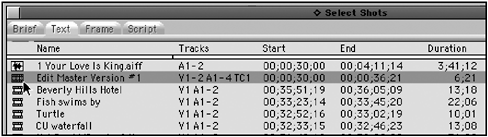
Choose Duplicate from the Edit menu or press Command+D (Macintosh OS) or Control+D (Windows). This will duplicate your sequence but not load it. Double-click the new sequence to load into the record monitor and the Timeline. The new sequence will have the word copy. n appended to it where the n is the number of duplicates. The new sequence can be re-named. To re-name the new sequence, single click on its name in the bin and give the sequence a new name .
NOTE
 TIP
TIP
Making copies of sequences is a great habit to get into. But it can bog down a system just to handle all the copied sequences. To prevent this from slowing down the software, create a new bin and call it Old Sequences. Drag or copy all old sequences into this bin and then close the bin. This will greatly enhance the performance of Avid Xpress Pro. I also give my old sequences very specific names such as Sequence v.1 no Effects or Sequence v.1 with Effects.
| [ LiB ] |