Collapsing Tracks
| [ LiB ] |
Collapsing Tracks
It might not always occur to you to nest your clips before the editing process. For example, you might start to build a sequence with several layers and afterward want to drop the layers inside a nest, either to perform a transition between several layers or to add a segment effect to an entire group of layers. If you build a sequence with multiple layers and decide you want them to be nested, you need to use the Collapse button.
By default, the Collapse button is mapped on the Timeline toolbar. If the Timeline toolbar is not open, you'll need to add it through the Timeline Settings window. To open the Timeline toolbar, select the Settings tab in the Project window and scroll down to the Timeline Settings. Double-click the Timeline Settings. On the Display tab, check the Show Toolbar option (see Figure 11.21).
Figure 11.21. To access the Collapse feature, make sure the Timeline's toolbar is displayed by turning it on in the Timeline Settings.
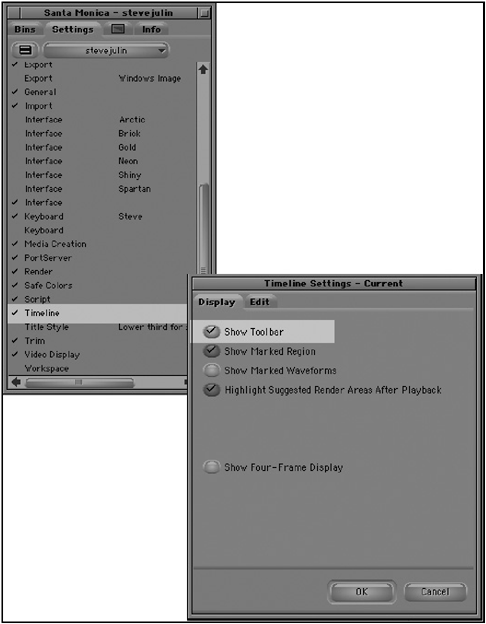
To perform a collapse, follow these steps:
-
Mark IN and OUT points around the tracks you want to collapse. This example collapses a total of three tracks.
-
Turn on all the tracks you want to collapse by selecting them in the track selection area.
-
Click on the Collapse button. All the tracks will collapse into the bottom track (see Figure 11.22).
Figure 11.22. When you collapse tracks, they become nested inside the bottom layer. Notice the effect icon on the clip.
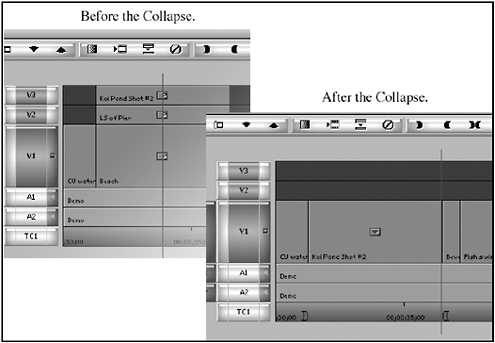
-
To see the collapsed tracks, nest into the bottom track (see Figure 11.23).
Figure 11.23. Inside the nest, you'll find all the tracks that were collapsed.

NOTE
![]() CAUTION
CAUTION
There is no "un-collapse" button. Once you collapse tracks, they'll reside inside the track they're nested in. If you need to un-collapse a track, either perform an undo or copy and paste the clips back outside of the nest.
| [ LiB ] |