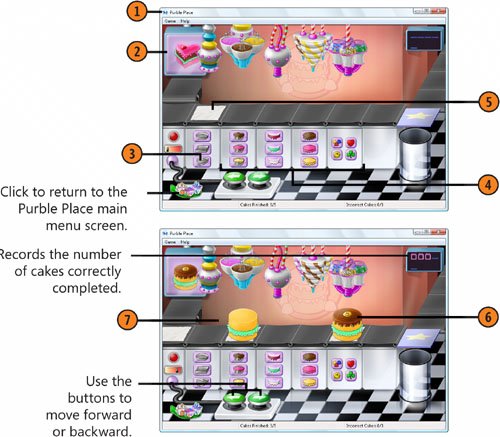| Here's a game for the very young set. It's designed to teach colors and shapes, and perhaps hook kids very early on computersin the unlikely event they're not hooked already! Purble Place contains three games: Comfy Cakes, in which you (or a child) assemble a cake to match the shape, color, and patterns of the specified design; Purble Pairs, in which you turn over two tiles at a time and try to match symbols; and Purble Shop, in which you add eyes, nose, mouth, and other accoutrements to a figure, and then try to guess which features are on the mystery Purble behind the curtain. Play Comfy Cakes  Choose Purble Place from the Games folder of the Start menu, and click the Comfy Cakes Factory, or choose it from the Game menu, to start the Comfy Cakes game. If this is the first time you're playing, choose the level of difficulty you want from the Select Difficulty dialog box that appears. Choose Purble Place from the Games folder of the Start menu, and click the Comfy Cakes Factory, or choose it from the Game menu, to start the Comfy Cakes game. If this is the first time you're playing, choose the level of difficulty you want from the Select Difficulty dialog box that appears.
 Look at the cake you're trying to create. Look at the cake you're trying to create.
 Click the correct pan shape. Click the correct pan shape.
 As the cake moves along the assembly line, click the correct ingredients, and then move forward or backward to add ingredients and layers. To create a second layer, add a cake pan on top of the existing layer. As the cake moves along the assembly line, click the correct ingredients, and then move forward or backward to add ingredients and layers. To create a second layer, add a cake pan on top of the existing layer.
 If a piece of cake paper enters the assembly line, start creating another cake while you're still working on the first one. If a piece of cake paper enters the assembly line, start creating another cake while you're still working on the first one.
 Move the completed cake to the end of the assembly line for packaging and credit for completing a cake. Move the completed cake to the end of the assembly line for packaging and credit for completing a cake.
 Continue assembling cakes until you've either completed the cake order or made three incorrect cakes. Continue assembling cakes until you've either completed the cake order or made three incorrect cakes.
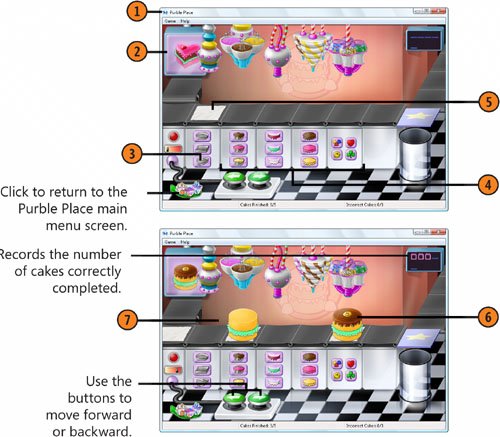 Play Purble Shop  Choose Purble Place from the Games folder of the Start menu if the game isn't already running. Click the Purble Shop or choose it from the Game menu, and, if asked, specify the level of difficulty you want. Choose Purble Place from the Games folder of the Start menu if the game isn't already running. Click the Purble Shop or choose it from the Game menu, and, if asked, specify the level of difficulty you want.
 Click a dashing accoutrement, a set of eyes, a nose, and a mouth. Click a dashing accoutrement, a set of eyes, a nose, and a mouth.
 Click to see whether your selection matches the Purble behind the curtain. Click to see whether your selection matches the Purble behind the curtain.
 For items that aren't correct, select different features, and click the button. Continue selecting features until you've selected all the correct features for the mystery Purble, or until you've run out of guesses. For items that aren't correct, select different features, and click the button. Continue selecting features until you've selected all the correct features for the mystery Purble, or until you've run out of guesses.
 Play Purble Pairs  Choose Purble Place from the Games folder of the Start menu if the game isn't already running. Click the Purble School or choose Purble Pairs from the Game menu, and, if asked, specify the level of difficulty you want. Choose Purble Place from the Games folder of the Start menu if the game isn't already running. Click the Purble School or choose Purble Pairs from the Game menu, and, if asked, specify the level of difficulty you want.
 Click one tile and then a second tile. If the tiles don't match, remember the location of each. Click one tile and then a second tile. If the tiles don't match, remember the location of each.
 Click a tile, and, using your memory, click a tile that matches. Click a tile, and, using your memory, click a tile that matches.
 If you want to take a quick look at all the items on the tiles, click a Sneak Peek token. Then continue trying to match two tiles until all the tiles have been matched. If you want to take a quick look at all the items on the tiles, click a Sneak Peek token. Then continue trying to match two tiles until all the tiles have been matched.
 |