Setting Your Home Page or Pages
| When you start Internet Explorer, you automatically go right to your home pagea page that you might have customized or that contains the links and services you want. You can also set several pages as part of your home-page tab set. If you'd rather use a different home page, or if you want to reset the home page after a service or a program has changed it, you can designate a new home page with just a couple of mouse-clicks. Set the Home Page or Pages
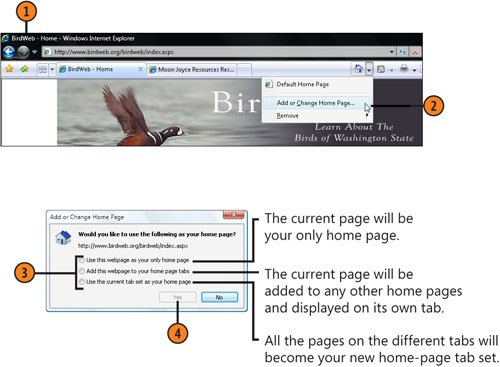 Tip
Tip
|
EAN: 2147483647
Pages: 286