Fixing System Problems
| An invaluable feature of Windows Vista is the System Restore tool, which makes it possible for you to undo whatever changes you or various programs have made to your computer system. Periodically, and also whenever you make changes to the system, Windows Vista records all the system information. If you've made changes to the system but the effect isn't what you wanted, you can tell Windows to revert to the previous settings. Restore the System
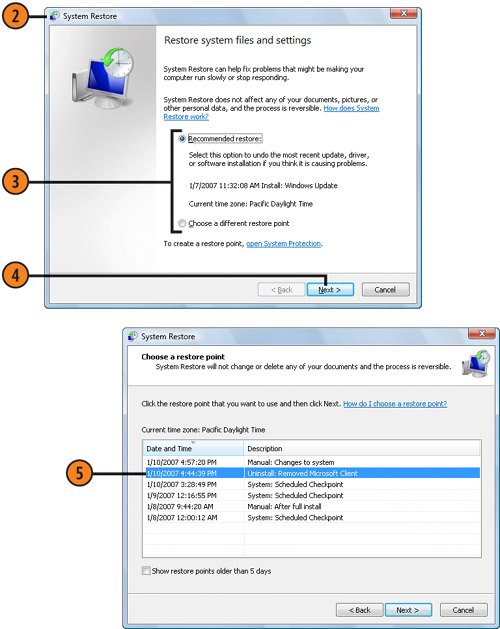 Tip
|
EAN: 2147483647
Pages: 286