Restricting User Rights
| One of the surest ways to protect your computer from either malicious or accidental damage is to assign everyone who uses the computer to the Standard group, and allow only one Administrator account for use in executing system changes. Often, however, several people are assigned administrative accounts. You can easily switch those administrative accounts to the Standard group. If you want to further restrict access to specific people, don't assign them user accounts at all; instead, ask them to sign in to the Guest account. Of course, you'll need to activate the Guest account before anyone can use it. Change the Type of Access
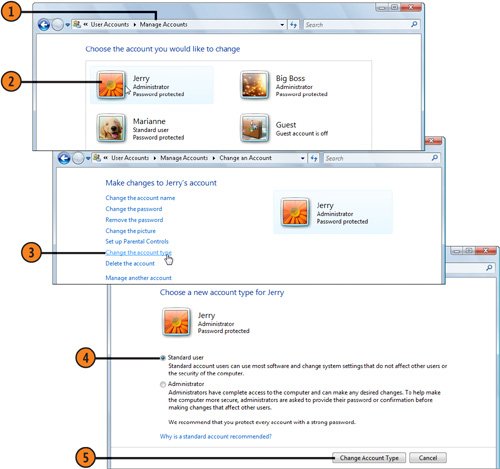 See Also
Use the Guest Account
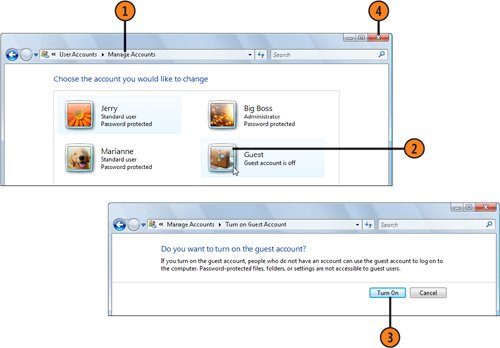 See Also
Tip
|
EAN: 2147483647
Pages: 286