Setting Your Password
| Unless you create a password that allows you to gain entry to your user account, anyone can log on to your computer and access your files. If you want to protect the computer from unauthorized access, create a password that's easy for you to remember and difficult for others to guess. Create a Password
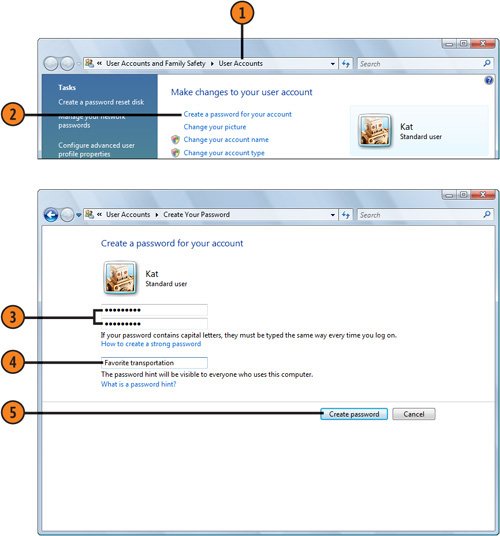 Caution
See Also
|
How to Wow: Photoshop for the Web
ISBN: N/A
EAN: 2147483647
EAN: 2147483647
Year: 2006
Pages: 286
Pages: 286
Authors: Jan Kabili, Colin Smith