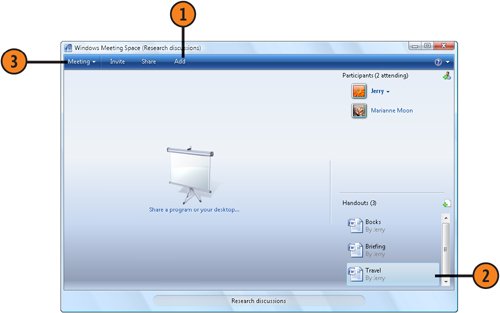| A Windows Meeting Space meeting allows you to conduct or participate in a virtual meeting over a network. You can invite people to a meeting, provide handouts (in the form of files), share a program, and even show your entire Desktop. Note that Meeting Space requires all participants to have Windows Vista installed on their computers. Share a Program  Start the program you want to share, and set it up the way you want others to see it. Start the program you want to share, and set it up the way you want others to see it.
 With all participants signed in, click Share. Click OK if you see a dialog box about sharing. With all participants signed in, click Share. Click OK if you see a dialog box about sharing.
 Select the program, and click Share. Select the program, and click Share.
 With the shared program on top of other windows, work within the program to illustrate your points. With the shared program on top of other windows, work within the program to illustrate your points.
 If you want a participant to take control of the shared program, click Give Control, and then click the participant's name in the drop-down list. To resume control yourself, click the Give Control button again, and choose Take Back Control. If you want a participant to take control of the shared program, click Give Control, and then click the participant's name in the drop-down list. To resume control yourself, click the Give Control button again, and choose Take Back Control.
 Use the tools to stop sharing, to pause sharing, or to see the meeting as others are seeing it. Use the tools to stop sharing, to pause sharing, or to see the meeting as others are seeing it.
 Share Handouts  Click Add, and click OK if you see a dialog box about handouts. Use the Select Files To Add window to select the files you want to use as handouts, and click Open. The files will then be copied to each participant. Click Add, and click OK if you see a dialog box about handouts. Use the Select Files To Add window to select the files you want to use as handouts, and click Open. The files will then be copied to each participant.
 Double-click a handout, and confirm that you want to open it. If you need to edit the handout, edit it in its program, and then save and close it. The changed version will be copied to all the meeting participants. Note that only one person at a time can edit and save a document. Double-click a handout, and confirm that you want to open it. If you need to edit the handout, edit it in its program, and then save and close it. The changed version will be copied to all the meeting participants. Note that only one person at a time can edit and save a document.
 When the meeting is over, click Meeting, and choose When the meeting is over, click Meeting, and choose
- Save Handouts if you want to save the handout files to your computer.
- Leave Meeting if you need to leave but want Meeting Space to continue to run.
- Exit to leave the meeting and close Meeting Space.
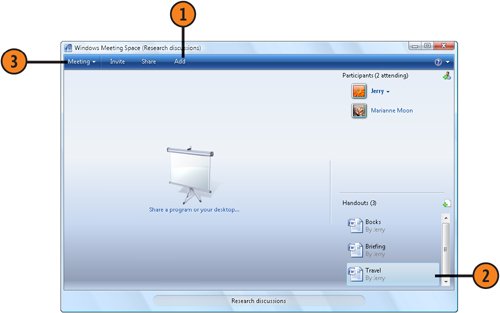 Tip  | If, when you're hosting a meeting, you need to leave to attend to something else, the meeting will continue until all the participants leave. That way, you can leave a meeting for a while and rejoin it later. |
Tip  | To view a handout, you need to have a program that can open the handout file. For example, you'll need Microsoft Excel if the handout is an Excel workbook. |
|