Publishing Your Movie
| Now that you've created your movie, the next step is, of course, to show it! The Publish Movie Wizard helps you figure out how to distribute your movie and what settings you should use. Publish It
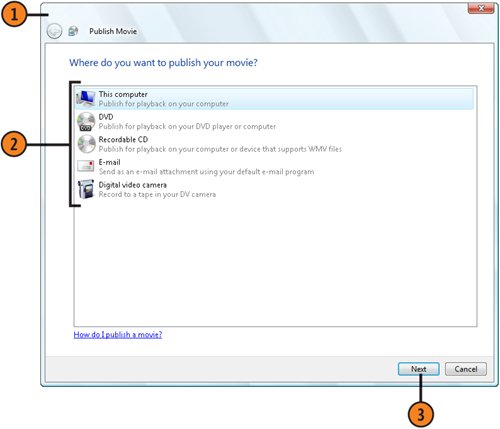 Tip
|
EAN: 2147483647
Pages: 286