Recording a Video from a Camera
| With the proper connection, you can record a live feed from your video camera directly onto your computer, creating a video file (or files) in the format of your choice. Record Your Video
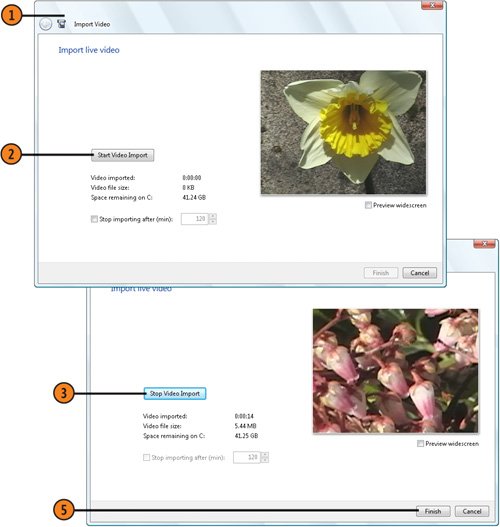 Tip
|
How to Wow: Photoshop for the Web
ISBN: N/A
EAN: 2147483647
EAN: 2147483647
Year: 2006
Pages: 286
Pages: 286
Authors: Jan Kabili, Colin Smith