Chapter 19. Using the News Module
|
| The News module is perhaps one of the most used and most important modules within PHP-Nuke. Typically, it's the module you'll select for your site's home page, making it the first thing users see when they visit your site. The News module has a number of different faces, depending on how it's being used. Figure 19.1 shows the primary version of the News module, which is what appears on the home page of a site. Figure 19.1. The News module on a site's home page.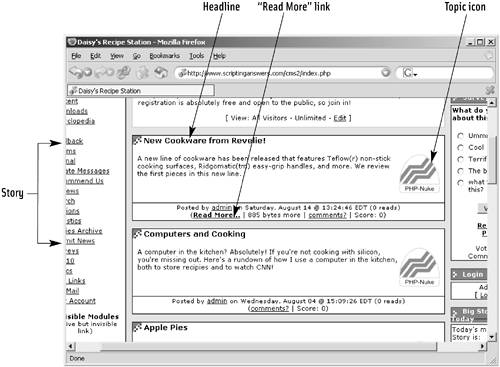 As you can see, the News module displays multiple stories. Each story has a headline and a topic icon, which visually represents the topic that the story is associated with. Each story has story text, which is a sort of a lead-in paragraph or two. By clicking the story's Read More link (when present), users can view the story's extended text. As shown in Figure 19.2, the extended text version of the News module displays a single story, along with its complete text. Figure 19.2. The News module's extended text view of a story.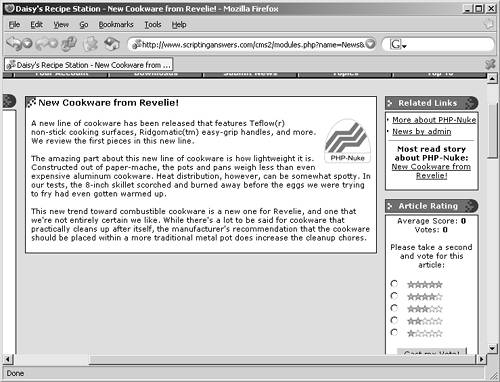 The extended text version also includes some important blocks in the right column that override any blocks that you've configured to appear there. Three of these so-called system blocks are displayed:
At the bottom of the story are any user-posted comments (assuming that you've allowed them in your site's Preferences), and a link for users to post a new comment, if desired. There's a hidden trick, too: Clicking the topic icon takes you to yet another News module page, this time displaying the latest stories in that topic, as shown in Figure 19.3. This page also includes a search field at the top, allowing users to search for stories within this topic that contain particular search terms, or keywords. Figure 19.3. Displaying stories from a particular topic.
|
|