Survey Strategies
|
| Surveys can be a quick and easy way to get users more involved with your Web site, without requiring much effort for them to do so. One strategy is to always keep a fresh survey showing on each page of your Web site; you can do so by adding the Survey block to either the left or right columns of the page. Because of its formatting, the Surveys block is an excellent candidate for the Center Up or Center Down positions, which display a block at the top or bottom of the page, respectively, rather than in one of the side columns. Figure 51.3 shows the Center Up position. Figure 51.3. Putting a survey in the middle of the page.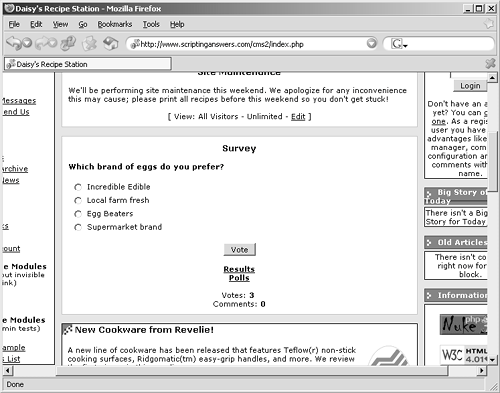 Try to put up a new survey once a week, just so there's something fresh for users to respond to. Rename the Surveys module (using Modules in the Administration menu) to something more interesting, like Voting Booth or Your Opinion Counts! You can also consider releasing your surveys with an attached news story so that, for example, a news story each Monday announces a new survey and provides some background information. A survey on favorite rose varieties, for example, might accompany a short piece on a new variety that's doing well in the market. Keep your surveys fun, to encourage users to respond. Make sure they fit into your site's overall subject, too; a music site, for example, shouldn't run polls about political opinions. Your users come to your site for a reason, which is usually the site's subject matter; keep surveys focused on that subject matter, and users will respond. If you find that users aren't responding to your surveys, try boosting the number of points you give for responses (see Topic 46, "Administering Users, Admins, and Groups," for details on doing so), and post a news story that explains your point system to users and points out how simply responding to a survey can help increase point totals. Be careful there, though, because unscrupulous users can simply respond to a survey multiple times, both "stuffing the ballot box" and artificially increasing their point totals at the same time. If your users really take a liking to surveys, you might consider disabling PHP-Nuke's built-in Surveys module in favor of a more robust third-party one. phpESP-survey, described at http://sourceforge.net/projects/phpesp/, is a freely available survey tool that, while not integrated with PHP-Nuke, provides more robust statistics and reporting and can be easily integrated into a PHP-Nuke module. In fact, a version of it called Nuke-phpESP is available at http://phpnuke.org/modules.php?name=Downloads&d_op=viewdownload&cid=70, and it should plug right into most versions of PHP-Nuke.
|
|