Using YAT
|
| Figure 32.2 shows the next cool feature of YAT: searching for users. You can access this screen by clicking Search Users from YAT's main administration menu. You have three drop-down lists and a text box to use for searching:
Figure 32.2. Using YAT to find user accounts.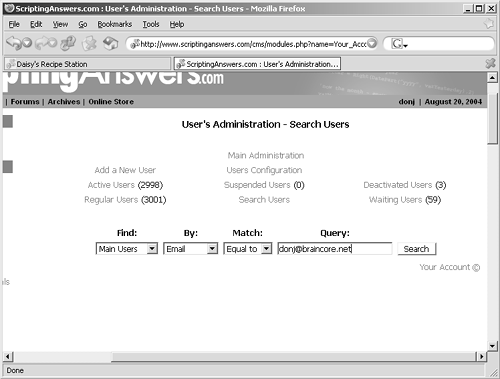 You also have the ability to look directly at lists of users. For example, I regularly click Waiting Users to view the contents of the Temp Users table. As shown in Figure 32.3, you can see each user's username and e-mail address (I've blanked these out in the screen shot), the date they requested an account, and a list of options: Resend, Activate, User Details, Modify, and Deny. You can select one action on one user and click the corresponding OK button to take that action with that user. You can't take action with more than one user at a time, unfortunately. Figure 32.3. Listing waiting users.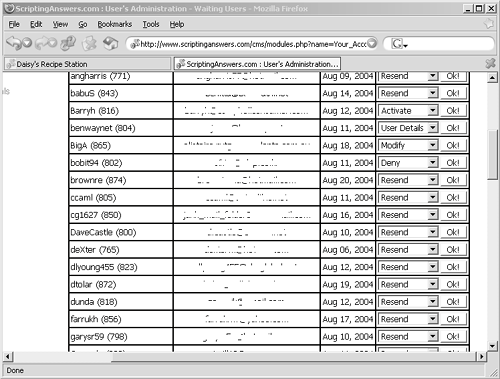 Listing deactivated users provides different possible actions: User Details, Modify, and Remove. List the "regular users" (all active and deactivated users) or the "active users," and you'll be able to see User Details, as well as Modify, Promote, Suspend, and Deactivate. Promote is a cool option: It turns a user into an administrator. As shown in Figure 32.4, you can select which areas of your site you want the user to be able to administer, including articles, content, downloads, and more, and they'll receive those permissions. Figure 32.4. Promoting a user to have administrator permissions. All in all, YAT provides better functionality for administrators, while preserving much of the original PHP-Nuke user interface that's exposed to your site's users.
|
|