Chapter 30. Using the Web Links Module
|
| The Web Links module provides a handy place for youand your usersto collect links to other Web pages, most likely ones related to your site's overall subject matter. You'll probably begin in the Web Links section of the Administration menu, where you'll start by adding one or more main categories for links. Once you have some main categories created, the page will appear as shown in Figure 30.1, providing areas for entering subcategories and actual links. Figure 30.1. Administering Web links.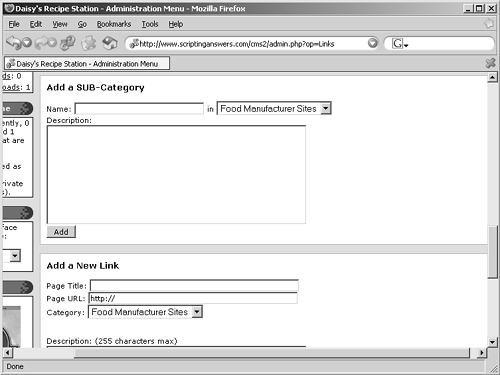 Subcategories are easy to create: Just enter a name and a brief description, and indicate what main category the subcategory will belong to. Links are almost as easy, requiring a link title and URL (which must start with http://), a category (which can be a main category or a subcategory), and a description. You should also include your name and e-mail address as the person who added this link. Links added in this fashion are active immediately, since you're the administrator. |
|