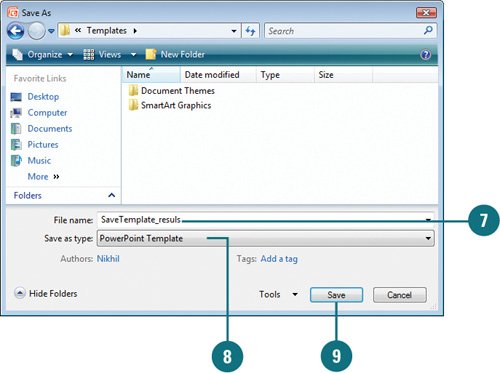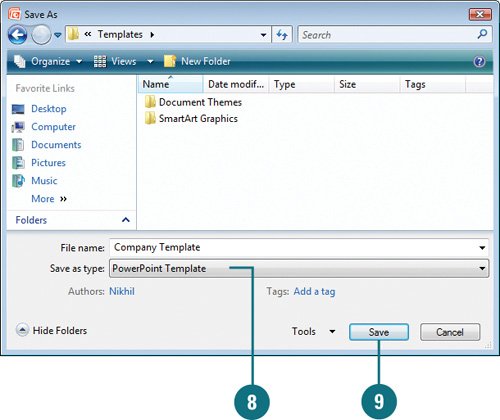Saving a Template
| A template file (.potx) saves all the customizations you made to slide masters, slide layouts, and themes to reuse in other presentations. You can save any presentation as a template file and use it to form the basis of your next presentation, which is useful for standard company presentations. Although you can store your template anywhere you want, you may find it handy to store it in the Templates folder that PowerPoint and Microsoft Office uses to store its templates. If you store your design templates in the Templates folder, those templates appear as options when you choose the New command on the Office menu, and then click My Templates. Create a Custom Template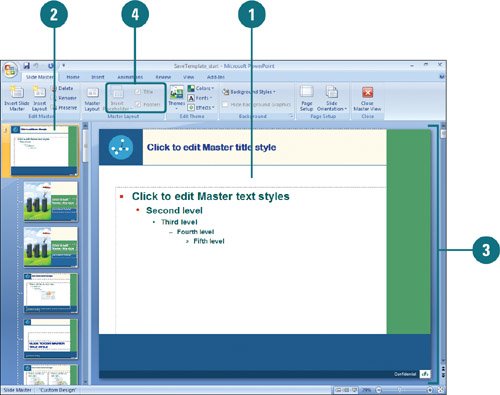
Change an Existing Design Template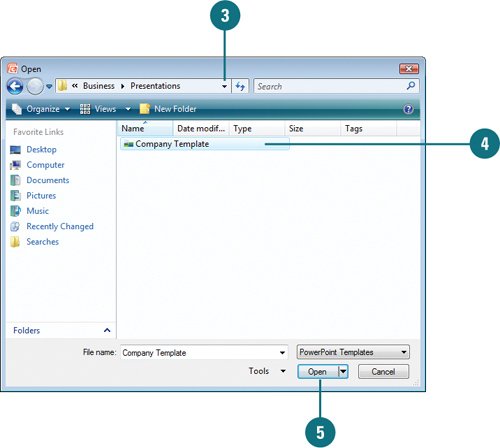
|
EAN: 2147483647
Pages: 348
- Chapter I e-Search: A Conceptual Framework of Online Consumer Behavior
- Chapter V Consumer Complaint Behavior in the Online Environment
- Chapter XIV Product Catalog and Shopping Cart Effective Design
- Chapter XV Customer Trust in Online Commerce
- Chapter XVIII Web Systems Design, Litigation, and Online Consumer Behavior