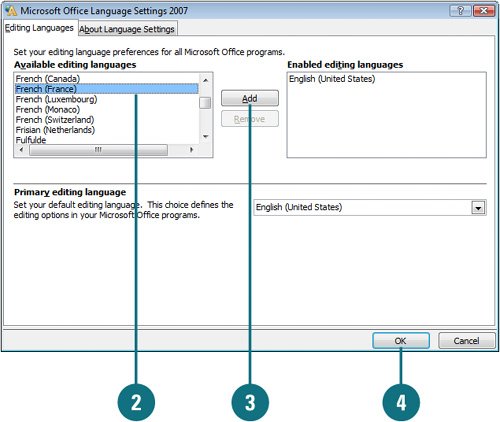| International Microsoft Office users can change the language that appears on their screens by changing the default language settings. Users around the world can enter, display, and edit text in all supported languagesincluding European languages, Japanese, Chinese, Korean, Hebrew, and Arabicto name a few. You'll probably be able to use Office programs in your native language. If the text in your document is written in more than one language, you can automatically detect languages or designate the language of selected text so the spelling checker uses the right dictionary. Add a Language to Office Programs 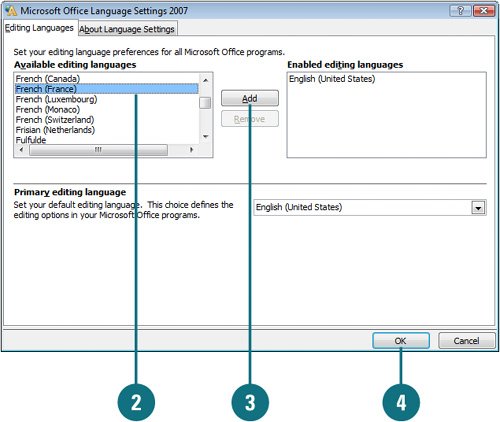
 Click Start on the taskbar, point to All Programs, click Microsoft Office, click Microsoft Office Tools, and then click Microsoft Office 2007 Language Settings. Click Start on the taskbar, point to All Programs, click Microsoft Office, click Microsoft Office Tools, and then click Microsoft Office 2007 Language Settings.
Timesaver In PowerPoint, click the Office button, click PowerPoint Options, click Popular, and then click Language Settings.
 Select the language you want to enable. Select the language you want to enable.
 Click Add. Click Add.
 Click OK, and then click Yes to quit and restart Office. Click OK, and then click Yes to quit and restart Office.
Did You Know? You can check your keyboard layout. After you enable editing for another language, such as Hebrew, Cyrillic, or Greek, you might need to install the correct keyboard layout so you can enter characters for that language. In the Control Panel, double-click the Regional And Language icon, click the Language tab, and then click Details to check your keyboard. |
|