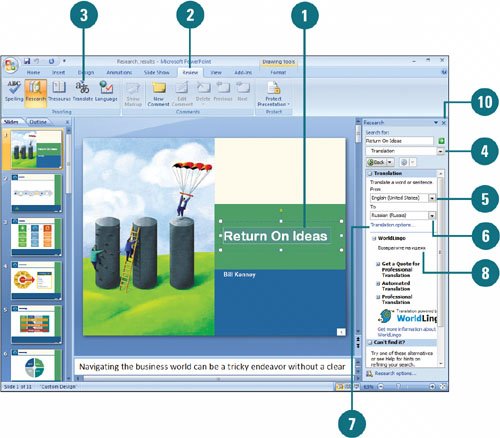With the Research task pane, you can translate single words or short phrases into different languages by using bilingual dictionaries. The Research task pane provides you with different translations and allows you to incorporate it into your work. If you need to translate an entire document for basic subject matter understanding, Web-based machine translations services are available. A machine translation is helpful for general meaning, but may not preserve the full meaning of the content.
 Select the text you want to translate.
Select the text you want to translate.
 Click the Review tab.
Click the Review tab.
 Click the Translate button.
Click the Translate button.
If this is the first you have used translation services, click OK to install the bilingual dictionaries and enable the service.
 If necessary, click the list arrow, and then click Translation.
If necessary, click the list arrow, and then click Translation.
 Click the From list arrow, and then select the language of the selected text.
Click the From list arrow, and then select the language of the selected text.
 Click the To list arrow, and then select the language you want to translate into.
Click the To list arrow, and then select the language you want to translate into.
 To customize which resources are used for translation, click Translation options, select the look-up options you want, and then click OK.
To customize which resources are used for translation, click Translation options, select the look-up options you want, and then click OK.
 Right-click the translated text in the Research task pane that you want to copy, and then click Copy.
Right-click the translated text in the Research task pane that you want to copy, and then click Copy.
 Paste the information into your presentation.
Paste the information into your presentation.
 When you're done, click the Close button on the task pane.
When you're done, click the Close button on the task pane.