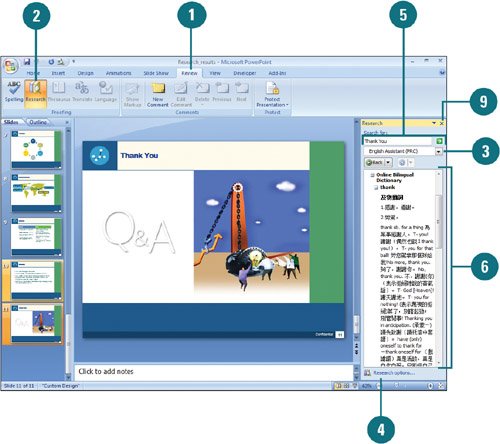Using the English Assistant
| The English Assistant (New!) is a Microsoft Office Online service that helps people, for whom English is a second language, write professional English text. The English Assistant provides tools for spelling, explanation, and usage. It also provides suggestions for synonyms and collocations (the association between two words that are typically or frequently used together), and related example sentences. Use the English Assistant
|
EAN: 2147483647
Pages: 348