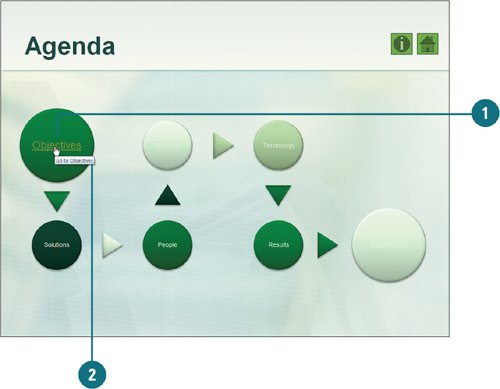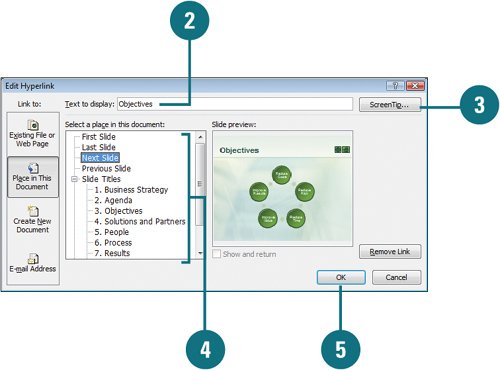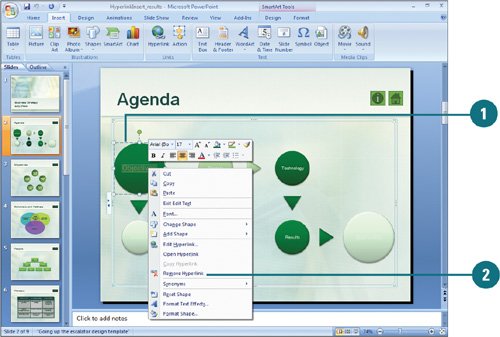Using and Removing Hyperlinks
| Hyperlinks connect you to information in other documents. Rather than duplicating the important information stored in other documents, you can create hyperlinks to the relevant material. When you click a hyperlink for the first time (during a session), the color of the hyperlink changes, indicating that you have accessed the hyperlink. If a link becomes outdated or unnecessary, you can easily revise or remove it. PowerPoint repairs broken links. Whenever you save a presentation with hyperlinks, PowerPoint checks the links and repairs any that aren't working. For example, if a file was moved, PowerPoint updates the location. Use a Hyperlink
Edit a Hyperlink
Remove a Hyperlink
|
EAN: 2147483647
Pages: 348
- ERP Systems Impact on Organizations
- Enterprise Application Integration: New Solutions for a Solved Problem or a Challenging Research Field?
- The Effects of an Enterprise Resource Planning System (ERP) Implementation on Job Characteristics – A Study using the Hackman and Oldham Job Characteristics Model
- Healthcare Information: From Administrative to Practice Databases
- Development of Interactive Web Sites to Enhance Police/Community Relations