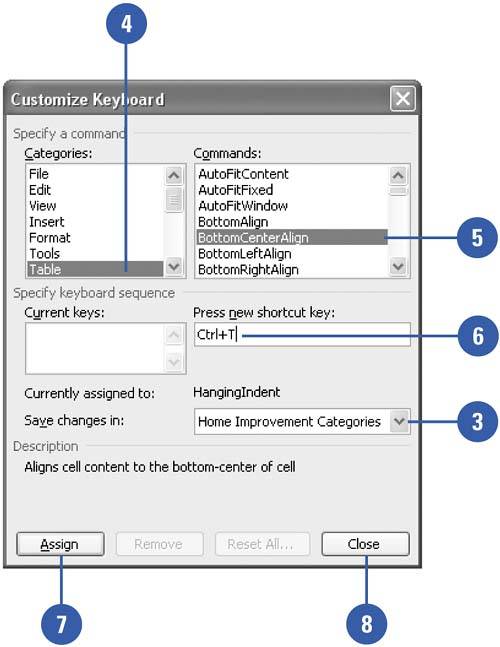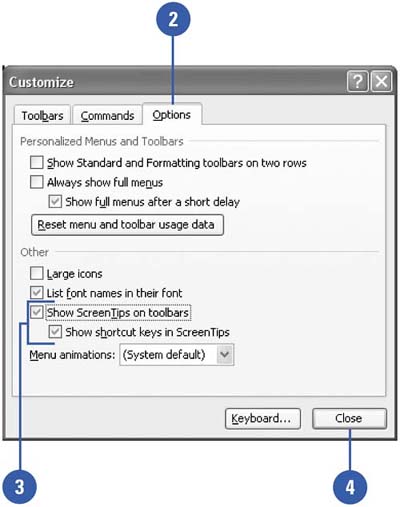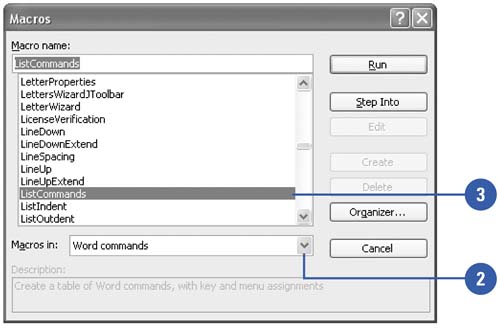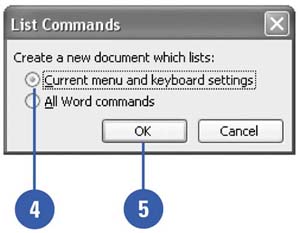Working with Keyboard Shortcuts
| As you gain experience and familiarity with Word, you might find it more useful to use keyboard shortcuts for many commands rather than lifting your hands from the keyboard to use your mouse with the toolbars or menus . Most commands are assigned a default shortcut key combination, but you can edit these defaults to make the most frequently used commands easier to remember, or to suit your preferences for typing speed (i.e.: some keystrokes are easier to replicate while maintaining typing speed than others). Assign Keyboard Shortcuts
Display Keyboard Shortcuts in ScreenTips
Print a List of Shortcut Keys
|
EAN: N/A
Pages: 310