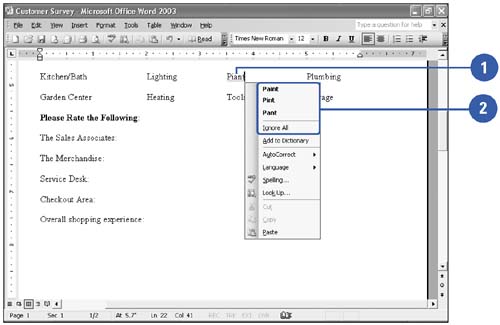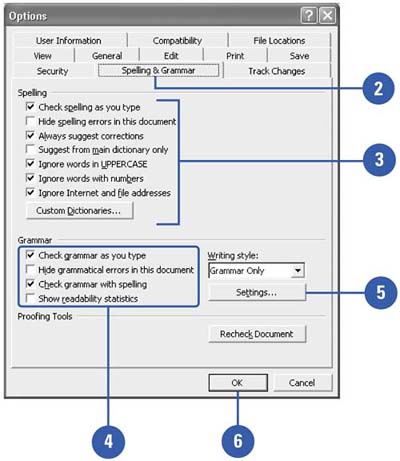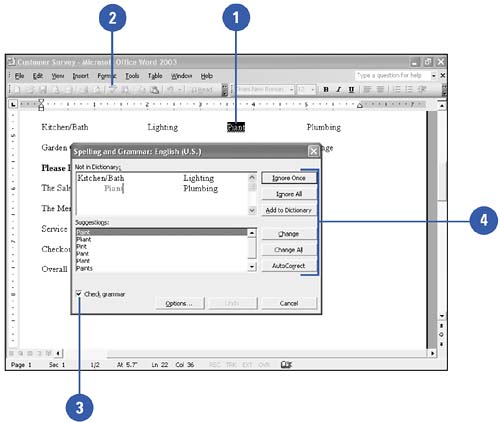| 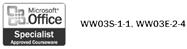 As you type, a red wavy line appears under words not listed in Word's dictionary (such as misspellings or names ) or duplicated words (such as the the ). A green wavy underline appears under words or phrases with grammatical errors. You can correct these errors as they arise or after you finish the entire document. Before you print your final document, use the Spelling and Grammar checker to ensure that your document is error-free. Correct Spelling and Grammar as you Type -
 | Right-click a word with a red or green wavy underline. | -
 | Click a substitution, or click Ignore All (or Grammar) to skip any other instances of the word. | 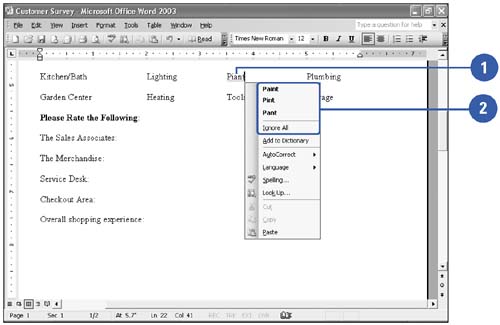 Change Spelling and Grammar Options -
 | Click the Tools menu, and then click Options. | -
 | Click the Spelling & Grammar tab. | -
 | Select or clear the spelling option check boxes you want. | -
 | Select or clear the grammar option check boxes you want. | -
 | If you want, click Settings, select or clear the advanced grammar and style option check boxes, and then click OK. | -
 | Click OK. | 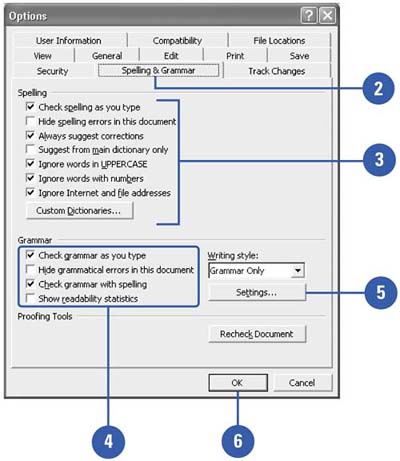 Correct Spelling and Grammar -
 | Click at the beginning of the document or select the text you want to correct. | -
 Click the Spelling And Grammar button on the Standard toolbar. Click the Spelling And Grammar button on the Standard toolbar. As it checks each sentence in the document, Word selects misspelled words or problematic sentences and provides appropriate alternatives. -
 | To check spelling only, clear the Check Grammar check box. | -
 | Choose an option: | -
Click a suggestion, and then click Change to make a substitution. -
Click Ignore Once to skip the word or rule, or click Ignore All or Ignore Rule to skip every instance of the word or rule. -
If no suggestion is appropriate, click in the document, and then edit the text yourself. Click Resume to continue. -
 | Click OK to return to the document. | 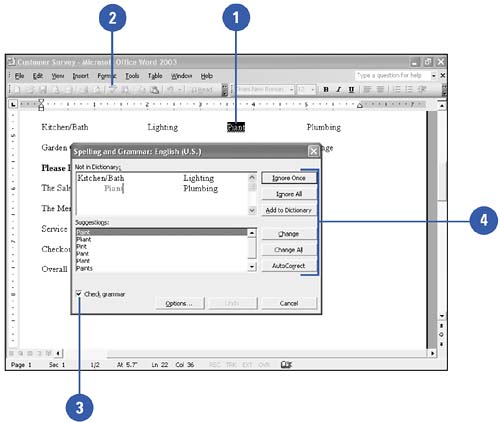 Did You Know? You can add a familiar word to your dictionary . Right-click the wavy line under the word in question, and then click Add To Dictionary. You can hyphenate words . Click the Tools menu, point to Language, click Hyphenation, select the Automatically Hyphenate Document check box, and then click OK. |
For Your Information Finding out Document Readability Word can help you determine the readability of your documents. When you set the readability option and check spelling and grammar, Word displays information and statistics about the reading level of the document, including the Flesch Reading Ease score and the Flesch-Kincaid Grade Level score. The readability scores are based on the average number of syllables per word and words per sentence. To display readability statistics, click the Tools menu, click Options, click the Spelling & Grammar tab, select the Check Grammar With Spelling check box, select the Show Readability Statistics check box, and then click OK. |
|