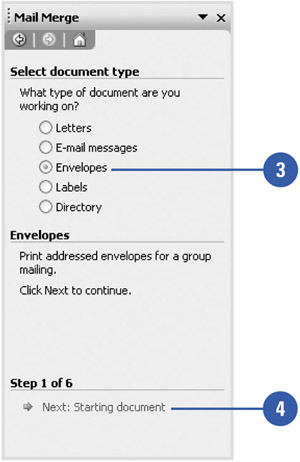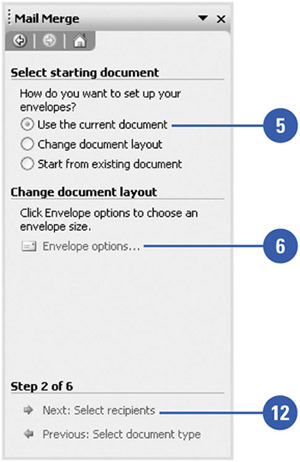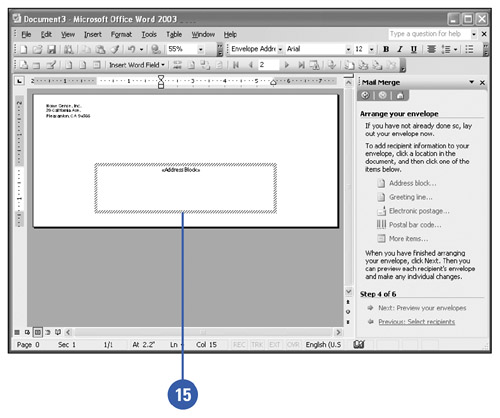Creating Merged Envelopes
| If your printer is set up to accept a batch feed of blank envelopes, you can skip the steps required to create mailing labels, and merge the addresses from the data document directly onto the envelopes. To determine if your printer supports this function, consult the documentation that accompanied your hardware. Create Envelopes
|
EAN: N/A
Pages: 310