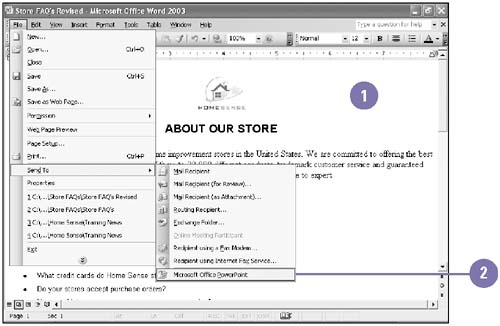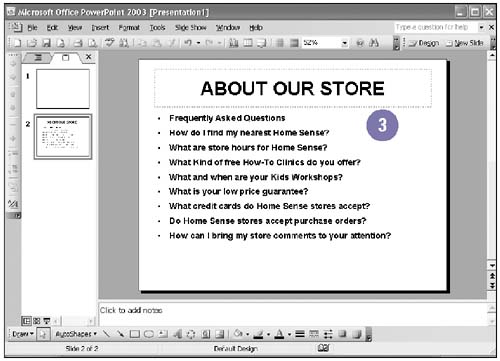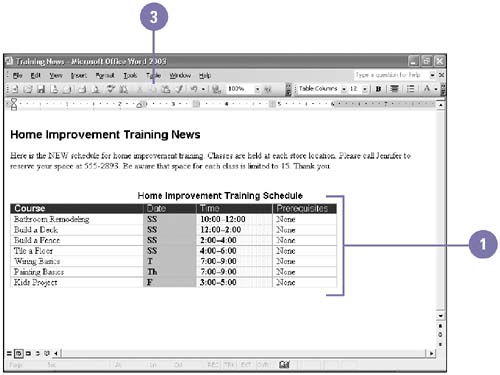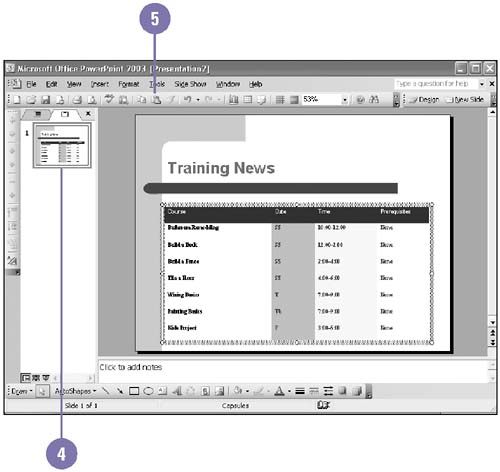Creating a Presentation with Word Text
| PowerPoint presentations are based on outlines, which you can create using either PowerPoint, or the more extensive outlining tools in Word. You can import any Word document into PowerPoint, although only paragraphs tagged with heading styles become part of the slides. Each Heading 1 style in a Word document becomes the title of a separate PowerPoint slide. Heading 2 becomes the first level of indented text, and so on. If a document contains no styles, PowerPoint uses the paragraph indents to determine a slide structure. You can edit the slides using the usual PowerPoint commands. You can also copy any table you created in Word to a slide. Create PowerPoint Slides from a Word Document
Embed a Word Table in a Slide
|
EAN: 2147483647
Pages: 418