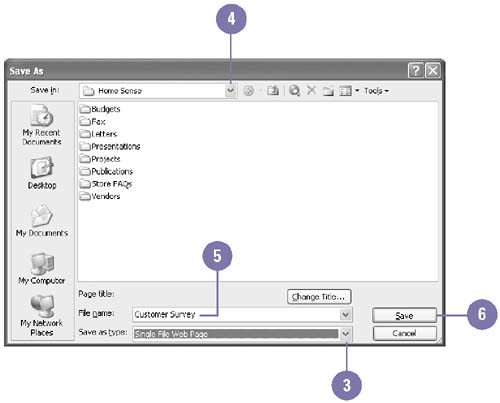Saving Documents as Single File Web Pages
| A single file Web page saves all the elements of a Web site, including text and graphics, into a single file. When you save a document as a single file Web page, all the Web site elements are stored together in one file in the MHTML format, which is supported by Internet Explorer 4.0 or later. A single file makes it easy to manage the Web site. When you move the Web site, you don't need to worry about forgetting linked files stored in another folder. A single file also makes it easy to send an entire Web site as an e-mail attachment. Save an Office Document as a Single File Web Page
|
EAN: 2147483647
Pages: 418