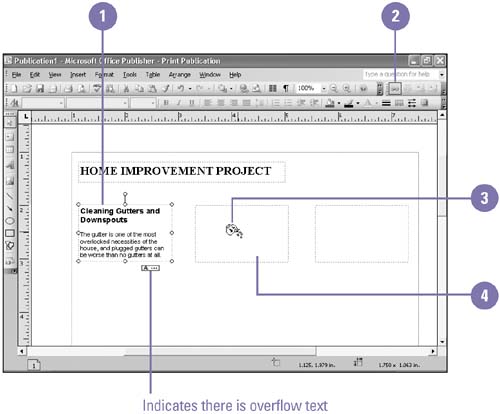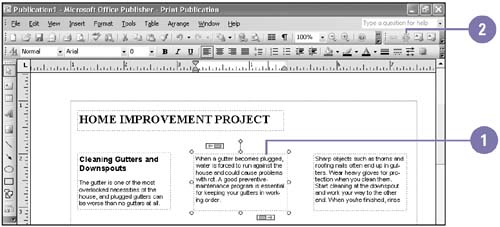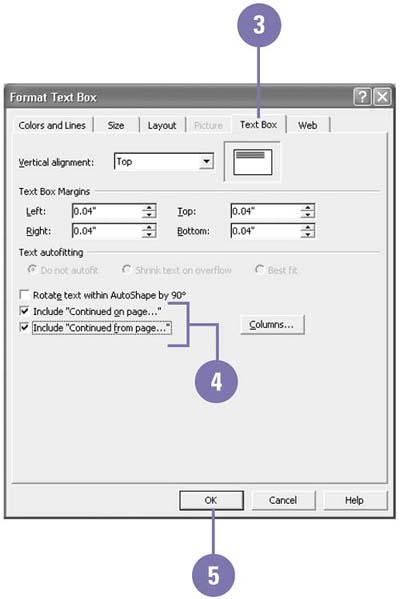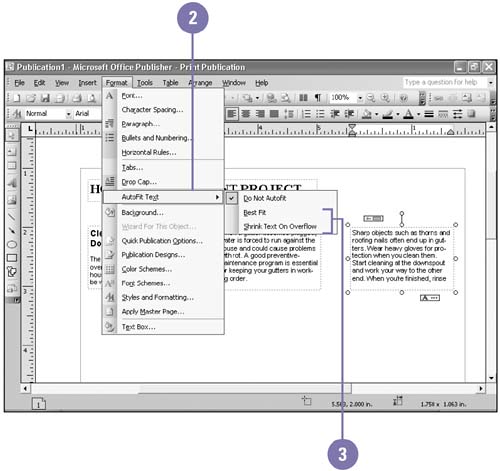Connecting Text Frames
Connecting Text FramesYou can control the way the text flows in your publications . You can link and unlink frames that are adjacent to each other on the same page or different pages. Special text frame buttons appear when text is in the overflow area or when two or more text frames are linked in a chain. You can insert continued notices to help readers follow text from page to page. In addition, you can use AutoFit Text to resize text to fit the size of the text frame. When you insert a text file, you can have Publisher use AutoFlow to insert the text in frames and connect them together. Connect Text Frames
Disconnect a Text Frame
Insert a Continued Notice
AutoFit Text
|
EAN: 2147483647
Pages: 418