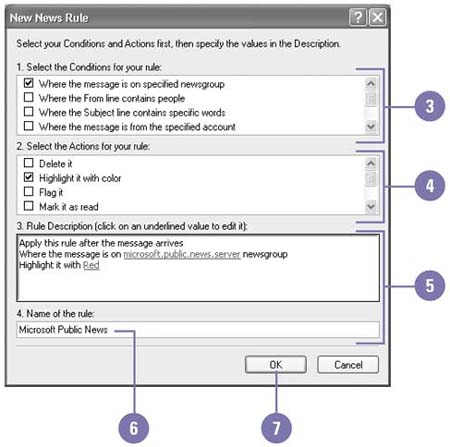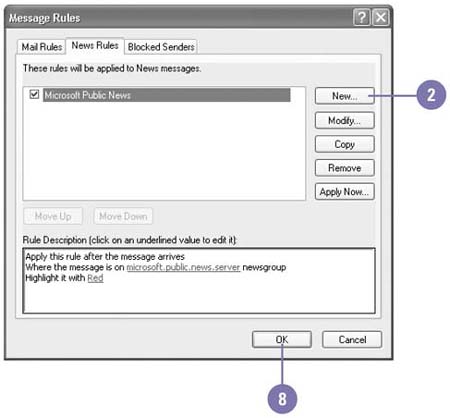Filtering the News
| After you become familiar with a newsgroup, you might decide that you don't want to retrieve messages from a particular person, about a specific subject, of a certain length, or older than a certain number of days. This is called filtering newsgroup messages. Filter Unwanted Messages
|
EAN: 2147483647
Pages: 391