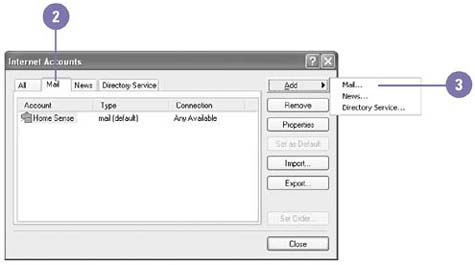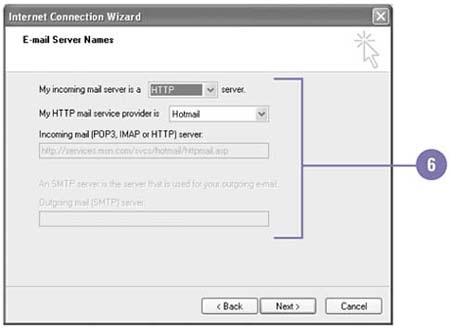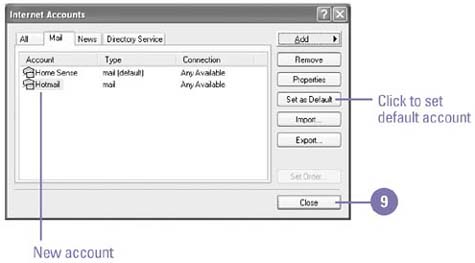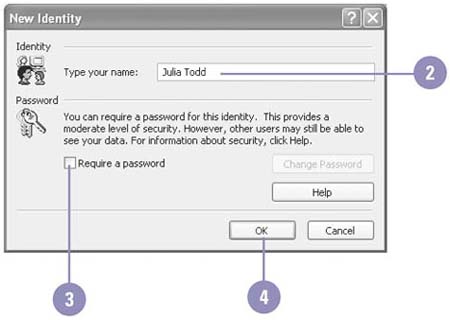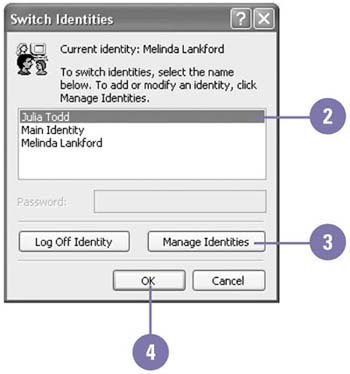| You can set up Outlook Express to receive e-mail from different accounts, or if several people share an e-mail account, you can set up folders for each person, and then route incoming mail messages to each individual's folder. If multiple users share the same computer, Outlook Express can create a separate account for each user , called an identity . You can add, modify, delete, and switch identities. Add a New E-Mail Account -
 | Click the Tools menu, and then click Accounts. | -
 | Click the Mail tab. | -
 | Click Add, and then click Mail. | -
 | Accept the default display name, or type a new name , and then click Next. | -
 | If your e-mail address appears correctly, click Next to continue; otherwise , type the correct address. | -
 | Enter the correct information for your e-mail server, and then click Next. | -
 | Enter your account name and a password, and then click Next. | -
 | Click Finish. | -
 | Click Close to save your new account settings. | 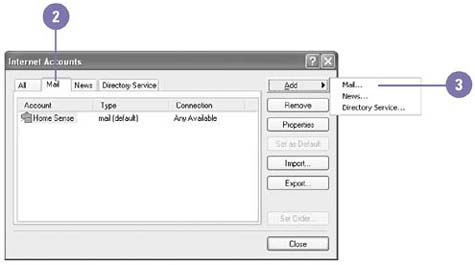 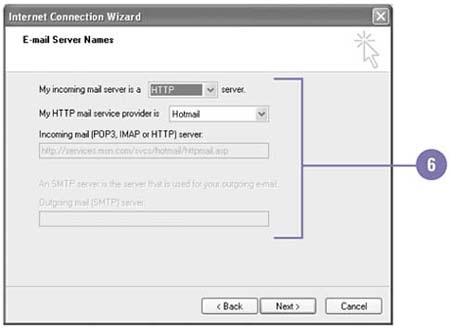 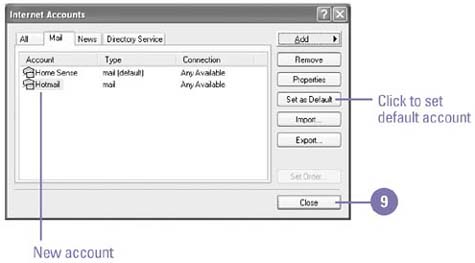 See Also See " Setting Up an Account " on page 144 for information about e-mail accounts. |
Add a New Identity -
 | Click the File menu, point to Identities, and then click Add New Identity. | -
 | Type an identity name. | -
 | If you want, select the Require A Password check box, type a new password, confirm the new password, and then click OK. | -
 | Click OK. | -
 | Click No to switch now. | -
 | Click Close. | 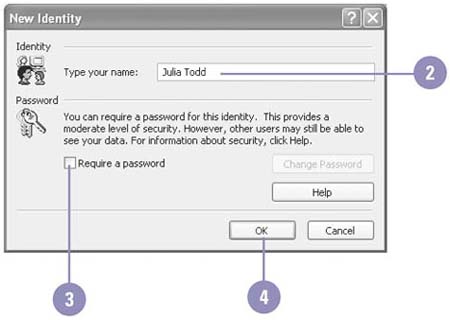 Switch Identities -
 | Click the File menu, and then click Switch Identity. | -
 | Click the name you want to switch to. | -
 | To add or modify an identity, click Manage Identities. | -
 | Click OK. | 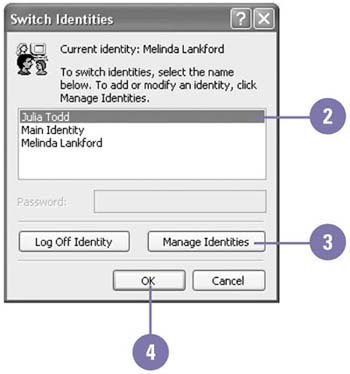 Did You Know? You can modify an identity . Click the File menu, point to Identities, and then click Manage Identities. Select the identity name you want to change, click Properties or Remove, and then click Close. You can change the startup identity . Click the File menu, point to Identities, and then click Manage Identities. Click the Use This Identity When Starting A Program list arrow, select the identity you want to start up with, and then click Close. |
|