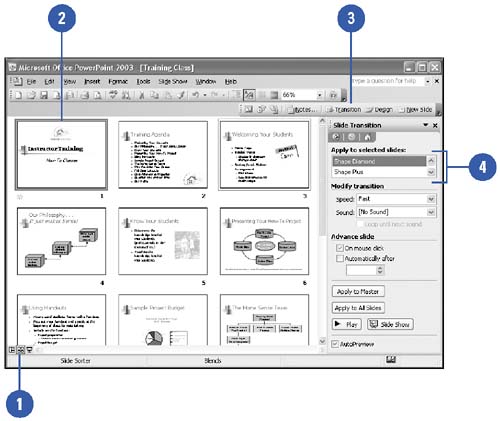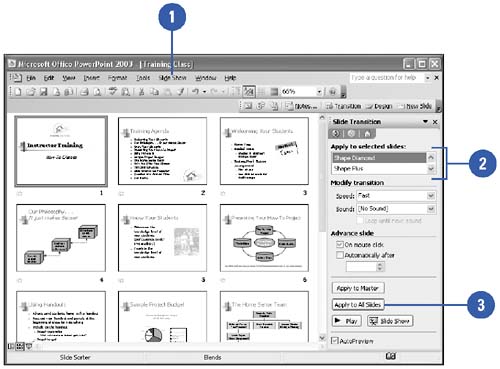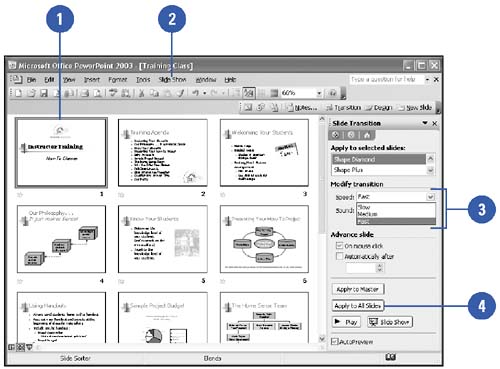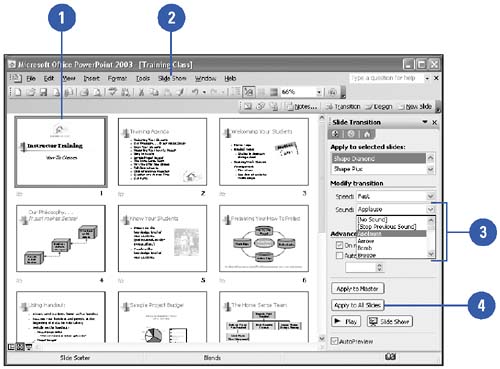Creating Slide Transitions
| If you want to give your presentation more visual interest, you can add transitions between slides. For example, you can create a fading out effect so that one slide fades out as it is replaced by a new slide, or you can have one slide appear to push another slide out of the way. You can also add sound effects to your transitions, though you need a sound card and speakers to play them. When you add a transition effect to a slide, the effect takes place between the previous slide and the selected slide. Specify a Transition
Apply a Transition to All Slides in a Presentation
Set Transition Effect Speeds
Add Sound to a Transition
|
EAN: 2147483647
Pages: 271