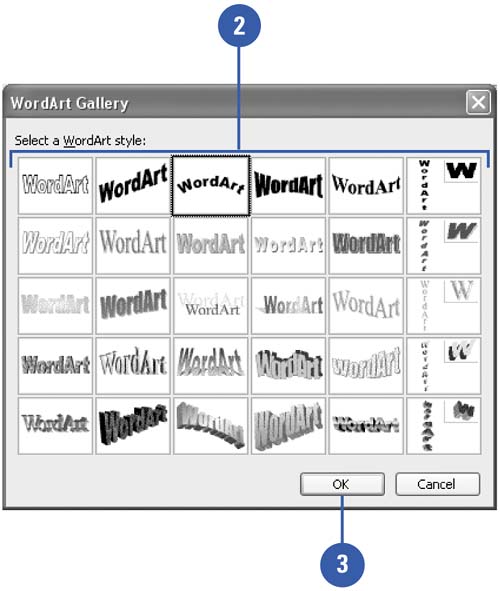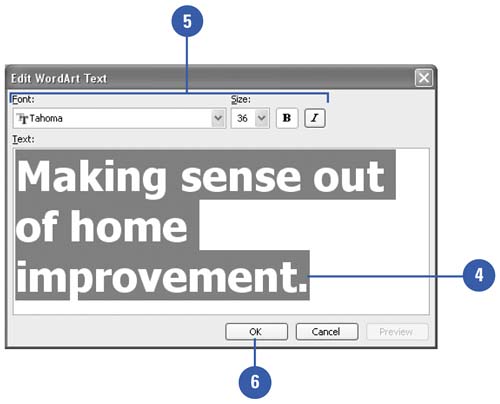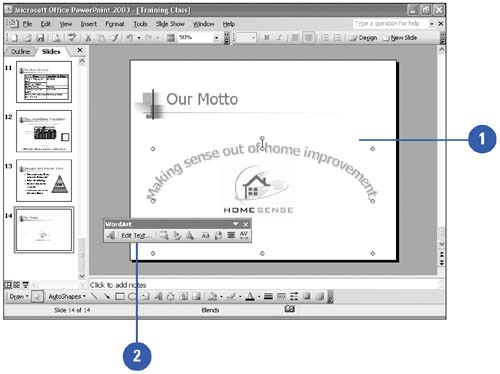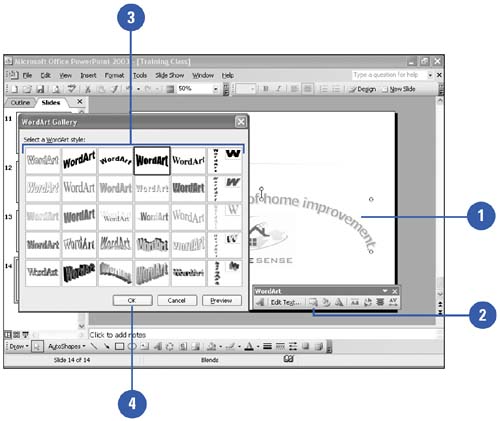Creating WordArt Text
| The WordArt feature lets you create stylized text to draw attention to your most important words. Most users apply WordArt to short phrases or even just a word, such as Making sense out of home improvement . You should apply WordArt to a slide sparingly. Its visual appeal and unique look require uncluttered space. When you use WordArt, you can choose from a variety of text styles that come with the WordArt feature, or you can create your own using tools on the WordArt toolbar. Turn On or Turn Off the Visible Grid or Guides Insert WordArt
Edit WordArt Text
Apply a Different WordArt Style to Existing WordArt
|
EAN: 2147483647
Pages: 271
- The Four Keys to Lean Six Sigma
- Beyond the Basics: The Five Laws of Lean Six Sigma
- When Companies Start Using Lean Six Sigma
- Making Improvements That Last: An Illustrated Guide to DMAIC and the Lean Six Sigma Toolkit
- The Experience of Making Improvements: What Its Like to Work on Lean Six Sigma Projects