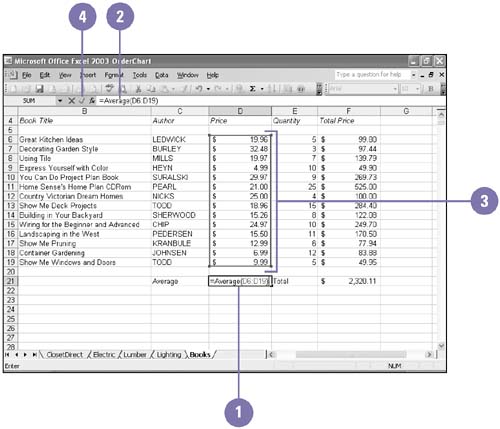Performing Calculations Using Functions
| Functions are predesigned formulas that save you the time and trouble of creating commonly used or complex equations. Excel includes hundreds of functions that you can use alone or in combination with other formulas or functions. Functions perform a variety of calculations, from adding, averaging, and counting to more complicated tasks , such as calculating the monthly payment amount of a loan. You can enter a function manually if you know its name and all the required arguments, or you can easily insert a function using the Paste Function feature. Enter a Function
|
EAN: 2147483647
Pages: 291