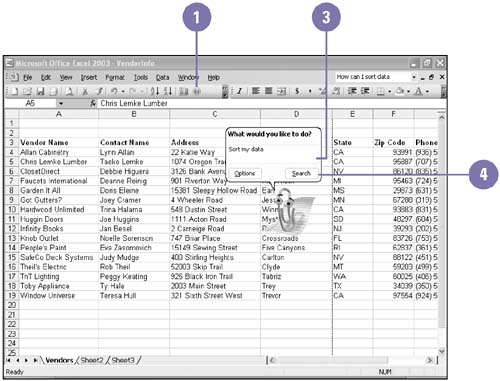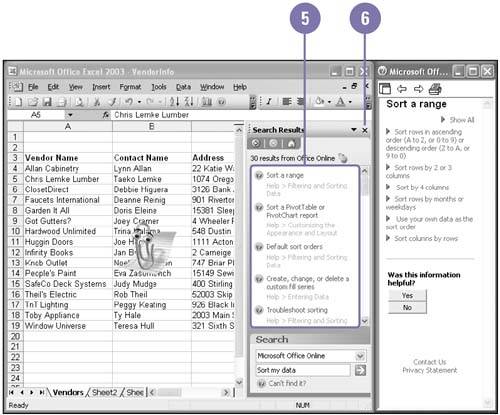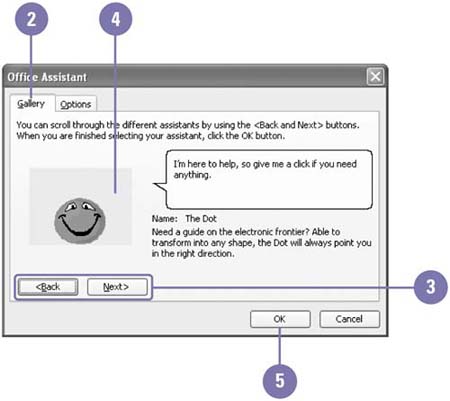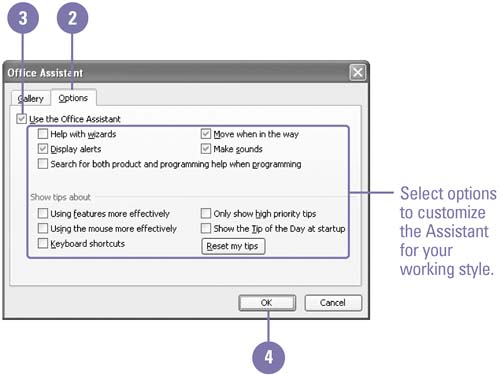| Often the easiest way to learn how to accomplish a task is to ask someone who knows . Now, with Office, that knowledgeable friend is always available in the form of the Office Assistant. Tell the Office Assistant what you want to do in the same everyday language you use to ask a colleague or friend, and the Office Assistant walks you through the process step by step. If the personality of the default Office Assistant ”Clippit ”doesn't appeal to you, choose from a variety of other Office Assistants. Ask the Office Assistant for Help -
 | Click the Help button on the Standard toolbar, or click the Office Assistant. | -
 | Click the Office Assistant if necessary, to display the help balloon. | -
 | Type your question about a task you want help with. | -
 | Click Search. | -
 | Click the topic you want help with, and then read the help information. | -
 | After you're done, click the Close button in the task pane. | -
 | To refine the search, click the Search list arrow, select a search area, and then click the Start Searching button. | -
 | Click the Help menu, and then click Hide the Office Assistant. | 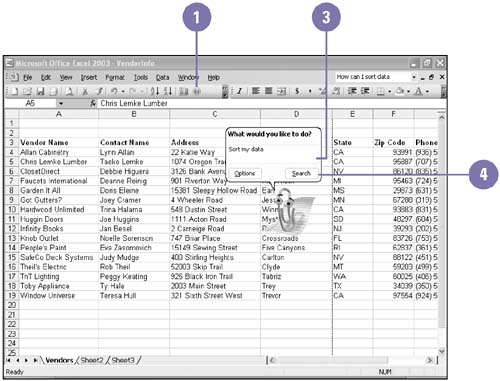 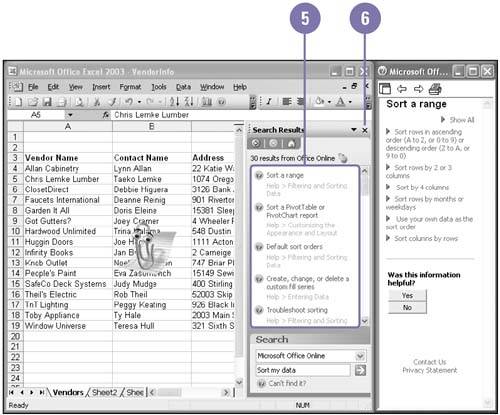 Did You Know? You can use the Office Assistant to get help at any time . When you begin to create a type of worksheet the Office Assistant appears and offers you help. You can have the Office Assistant walk you through the process or complete the task alone. | Choose an Office Assistant -
 | Right-click the Office Assistant, and then click Choose Assistant. | -
 | Click the Gallery tab. | -
 | Click Next and Back to preview different Assistants. | -
 | Leave the Assistant you want to use visible. | -
 Click OK. Click OK. If you are prompted, insert the Office 2003 CD-ROM in your drive, and then click OK. -
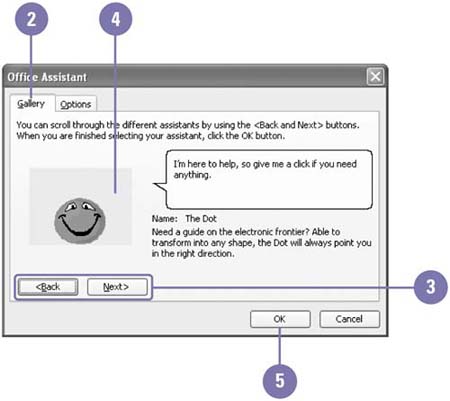 Turn Off the Office Assistant -
 | Right-click the Office Assistant, and then click Options, or click the Options button in the Office Assistant window. | -
 | Click the Options tab. | -
 | Clear the Use The Office Assistant check box. | -
 | Click OK. | 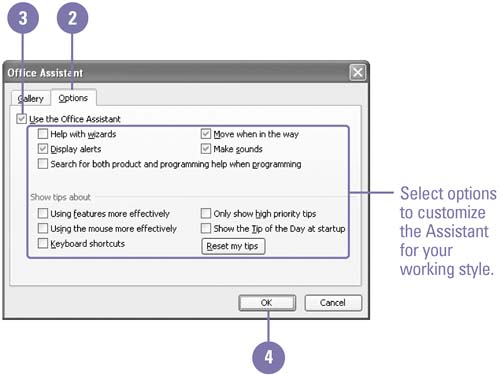 Did You Know? You can hide the Office Assistant . When the Office Assistant is turned on, you can hide the Office Assistant. To hide the Office Assistant, right-click the Assistant, and then click Hide. |  |