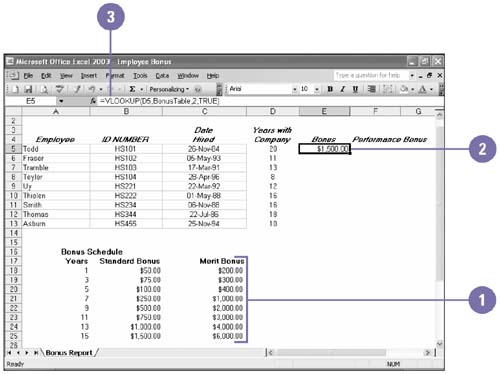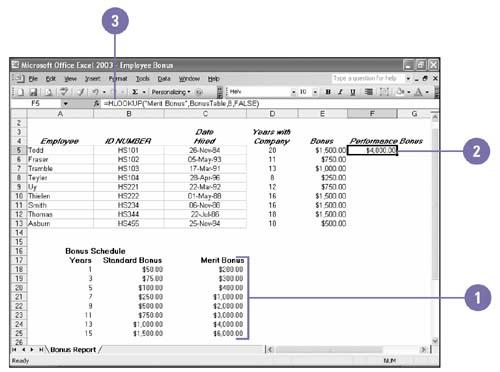Using Lookup and Reference Functions
| You can use lookup and reference functions in Excel to make it easy to retrieve information from a data list. The lookup functions (VLOOKUP and HLOOKUP) allow you to search for and insert a value in a cell that is stored in another place in the worksheet. The HLOOKUP function looks in rows (a horizontal lookup) and the VLOOKUP function looks in columns (a vertical lookup). Each function uses four arguments (pieces of data) as shown in the following definition: =VLOOKUP (lookup_value, table_array, col_index_num, range_lookup). The VLOOKUP function finds a value in the left-most column of a named range and returns the value from the specified cell to the right of the cell with the found value, while the HLOOKUP function does the same to rows. In the example, =VLOOKUP(12,Salary,2,TRUE), the function looks for the value 12 in the named range Salary and finds the closest ( next lower) value, and returns the value in column 2 of the same row and places the value in the active cell. In the example, =HLOOKUP ("Years",Salary,4,FALSE), the function looks for the value "Years" in the named range Salary and finds the exact text string value, and then returns the value in row 4 of the column. Use the VLOOKUP Function
Use the HLOOKUP Function
|
EAN: 2147483647
Pages: 291