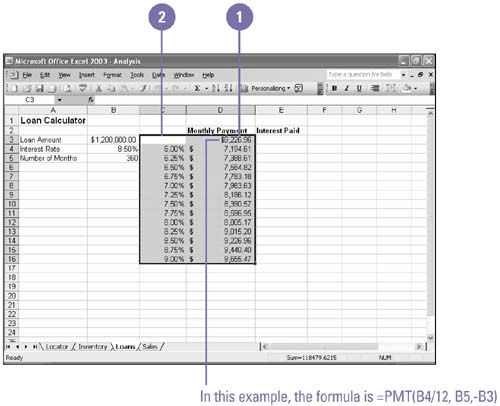Looking at Alternatives with Data Tables
| You can look to see a range of possible values for your formulas. Data tables provide a shortcut by calculating all of the values in one operation. A data table is a range of cells that shows the results of substituting different values in one or more formulas. For example, you can compare loan payments for different interest rates. There are two types of data tables: one-input and two-input. With a one-input table , you enter different values for one variable and see the effect on one or more formulas. With a two-input table , you enter values for two variables and see the effect on one formula. Create a One-Input Data Table
|
EAN: 2147483647
Pages: 291